
Alexa is known for doing everything from conducting in-depth research to singing a birthday song to you, but this personal assistant has a personality, too. There are dozens of cool stuff you could get Alexa to do with the right questions or phrases. But above all else, we are most interested in the Super Alexa Mode and how you can actually activate it.
Here is all you need to know about this subject.
What Is Super Alexa Mode?
Super Alexa mode is a hidden cheat code or putting it in the most common of terms, it’s an Easter Egg that puts Alexa into a secret mode.
Your Echo device will tell you “Super Alexa Mode Activated.” and also display it on its screen.
You should know that “Super Alexa Mode” is not here to serve any intent, it is just a silly joke hidden inside Alexa for the enjoyment of developers and users in the know as this mode is based on Konami code, a famous cheat code created by video game developer and publisher Konami.
The code appears in dozens of game titles including the Contra and Teenage Mutant Ninja Turtles series
and Teenage Mutant Ninja Turtles series of games.
of games.
What Is The Super Alexa Code?
The Super Alexa Code is the command you give in order to activate Super Alexa Mode.
Amazon developers referenced this code from The Konomi code that was originally meant for gamers to experience.
The Konami code was added to a variety of Nintendo games that would make the games easier to play and there were other similar variations of cheat codes added to Nintendo games over the years but the Konami code was one of the most well-known cheat codes of the time.
The Konami cheat codes were popularized for its use in the Contra Game, just by pausing the game and entering the “Konami code”, gamers could unlock every power-up in the game.
Over time it became something of an Easter Egg for gamers, a secret to share with others in the know.
History Of The Konami Code

You don’t have to be a prolific gamer to have heard of Konami, this household name in the gaming industry.
The Konami code was invented by Kazuhisa Hashimoto, the then head developer of Gradius for the Nintendo Entertainment System in 1986. Hashimoto created a code during the testing phase, for his team to use, which allowed players to start the game with full upgrades. The code made it easier to test all levels of the game without worrying about enemies and obstacles.
The game hit the market and soon enough players discovered this code for themselves, although, Hashimoto claimed he accidentally forgot to remove the code, and never intended for players to use it. After the code was discovered by the masses, Konami received a lot of positive feedback from players involved in the game. All this occurred in a time before difficulty settings existed, and the Konami code gave gamers the choice to play Gradius at a more casual pace. Thus, Gradius was more accessible to less experienced gamers, which attracted more game heads and in turn expanded Konami’s potential audience.
Soon after, the code became a staple of Konami games on the NES, most notably is the Contra series. The original arcade version of Contra was notoriously difficult to play, for it had a steep difficulty curve, so players were eager to try the Konami code on it, back when it was released on the NES in 1988. Those who entered the code were rewarded with 30 extra lives at the start of the game and more goodies ensued as the game progressed. Such was the magic of the Konami code and similar cheat codes were also available on some Nintendo game boy games at the time.
How to Activate Super Alexa Mode?
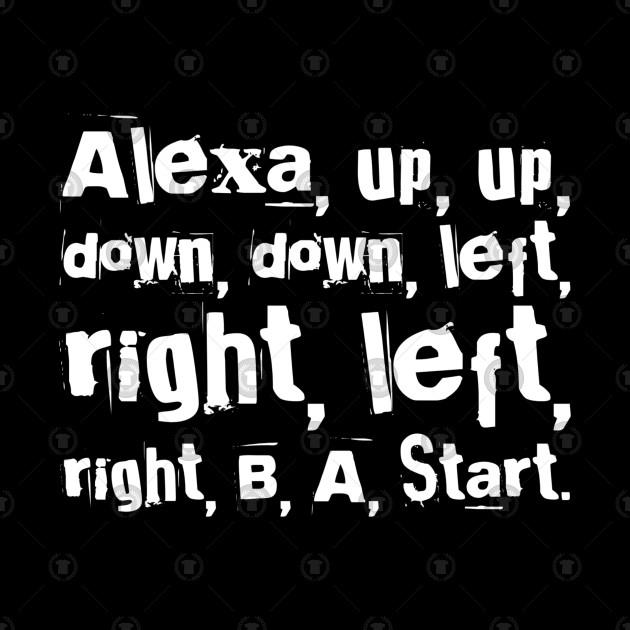
Here is Alexa’s cheat code. To activate Super Alexa Mode, you need to say “Alexa, up, up, down, down, left, right, left, right, B, A, start.”
Once Alexa hears this command, she will respond with “Super Alexa mode activated. Starting Reactors, online. Enabling advanced systems, online. Raising dongers. Error. Dongers missing. Aborting.” Then, silence. Apparently, Super Alexa Mode cannot fully engage until it finds its missing dongers, another inside joke for gamers.
Note that, you do not need an Amazon-specific device to use Super Alexa Mode, this mode can be activated by any Echo device such as the Echo Show or Echo Dot .
.
It also works on the Alexa app available on both Google and Apple app stores.
What Can Super Alexa Mode Do?
Super Alexa Mode is only here to make the gamers laugh with answers to their funniest questions. The Super Alexa Mode doesn’t change or upgrade any state of your Amazon Alexa Voice Assistant devices. In essence, it’s just a trick to make gamers think they’ve discovered something special. Unfortunately, Super Alexa Mode doesn’t endow Alexa with any new capabilities.
Is Super Alexa Mode Dangerous?

No, Super Alexa Mose is just a fun feature that does not cause any harm or serve any functional purpose. It will automatically run its course after about 10 seconds and nothing further happens. It auto closes itself, you don’t need to do anything to “turn off” Super Alexa Mode, it will automatically do it on its own after about 10 seconds.
Can The Super Alexa Mode Be De-activated?
It doesn’t change anything about your device, so there’s no need to “deactivate” Super Alexa Mode on your Amazon Alexa Device. Therefore, you don’t have to search on “How to turn off Super Alexa Mode?”, it’s not necessary.
What Other Awesome Things Can Alexa Do?
Certain Alexa skills stand out which we believe are the most awesome and also useful to the vast majority of Alexa users. Right now, we’re big fans of Alexa Guard, which uses the microphones in your Echo speakers to notify you when an alarming sound (such as glass breaking) occurs in your home.
Send a Hug is another one of our favorites. It’s a simple way to let those you care about know you’re thinking about them, even if you’re miles apart. Alexa Donations is one of the best Alexa skills for giving back right now. You can ask Alexa to make a donation to a non-profit organization such as the Children’s Miracle Network, Doctors Without Borders, Feeding America, or any other charity that is important to you. It’s never been easier to give back.
One extra secret Alexa command you should know is that you can delete your Alexa voice command history by simply saying “Alexa, delete everything I said today”, and voila, she goes ahead to clear the record of your voice history.
Why Does Super Alexa Mode Exist?
It is just for fun, Super Alexa mode does not serve any functional purpose. Although, some say that It exists to form a bond between Alexa and its users, to make it user friendly, hence, the various Easter eggs programmed into the echo device by Amazon.
Are There More Alexa Easter Eggs?
Of course, there are numerous easter eggs on Alexa, from your favorite memes, video games, music, right down to that memorable movie moment, Alexa has it all. Amazon loaded Alexa with tons of cheeky easter eggs that you can easily unlock, provided you know what to ask it and you give the right command sequence, one example of this is the Alexa self destruct code. Another really funny Alexa Easter egg shows up when you ask Alexa “What happens if you cross the streams?” Alexa responds with “Try to imagine all life as you know it stopping instantaneously”. A top-notch sense of humor indeed.
What Is Alexa Self Destruct Code?
Alexa is riddled with a lot of Easter Eggs and this is something very few people are aware of. What activates this usually stems from asking the right questions and giving the right commands.
The Alexa self destruct code is no different, you simply have to say “Alexa Code Zero Zero Zero Destruct Zero, Abandon ship”! This command will then initiate a realistic 10 second Star Trek countdown, with sound effect and ship explosion included.
Obviously, this is a prank on your Echo device for entertainment purposes only and does not provide self-destruct functionality, so do not worry about anything actually blowing up, cause nothing will. It’s just for fun and Star Trek fans as this is the auto self-destruct code used by Captain Kirk for the NCC-1701 and NCC-1701B Federation Starship – Enterprise in the movie.
There is currently no abort command programmed into the self destruct sequence, but the developers are working on it and there is a promise it will be added in the future if this Easter Egg receives positive reviews.
Now that you are aware of this, you can use this to impress your friends and families.
Other Dorky/Funny Things To Ask Alexa
There are other Star Trek Easter eggs you can enable on your Echo device, such as:
“Alexa launch Red Alert!” – Launches shield alerts.
“Alexa, launch Photon Torpedoes” – Fires off a few shots.
“Alexa, open Warp Core” – For relaxing in the engine room.
“Alexa, start to beam me up” – Launches a transporter sequence.
“Alexa, black alert” – Alert condition black, activate your spore drive now and prepare to jump!
I am sure you’d like to give it a try as these are just a few of the many available Easter eggs out there, and more are still being programmed and discovered as time goes on.
Final Words
Amazon wants Alexa to be a multiple purpose tool, the sort of thing you absent-mindedly use for almost everything. Whether you’re queuing up a song, ordering more toilet paper, or checking the forecast, the goal is for you to have a relationship with Alexa. Part of building a relationship is keeping things fresh, so Amazon has packed Alexa with little Easter eggs. Super Alexa Mode is one of these.
In summary, Super Alexa Mode is an easter egg that is fun to unlock and gamers will appreciate using the “Cheat Code” to activate Super Alexa Mode. Just a quick reminder, the Super Alexa Mode Command is: “Alexa, up, up, down, down, left, right, left, right, B, A, start.’’
I don’t expect you to just take our word for it, so, why don’t you fire up your Echo and ask Alexa yourself. Have fun with it and we hope you enjoyed this Super Alexa easter egg.
Recommended Alexa Compatible Devices
The best Alexa compatible device for streaming
2. Philips Hue White LED Starter Kit
The best Alexa compatible smart lights
3. Lifx Mini
Best Alexa compatible Wi-Fi smart lights
The best Alexa compatible smart plug
The most connected smart lock we’ve tested
6. Ecobee 5th Generation Thermostat
The best smart thermostat with Alexa
7. Arlo Q
The best Alexa compatible home security camera
The best Alexa compatible smart 4K TV
9. Sonos Beam
The best Alexa compatible soundbar
The best Alexa compatible DIY home security kit
