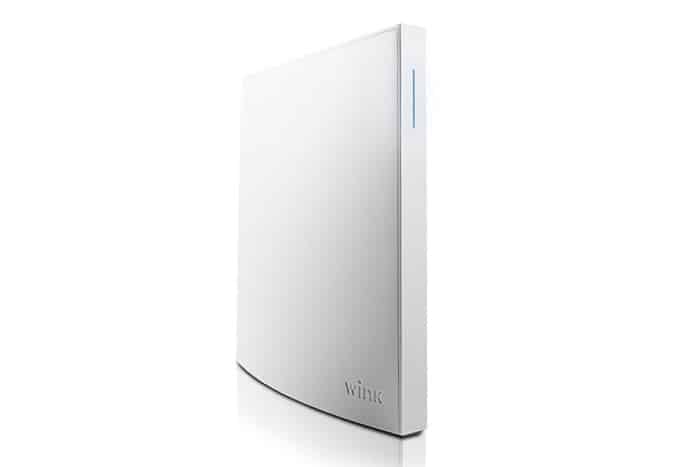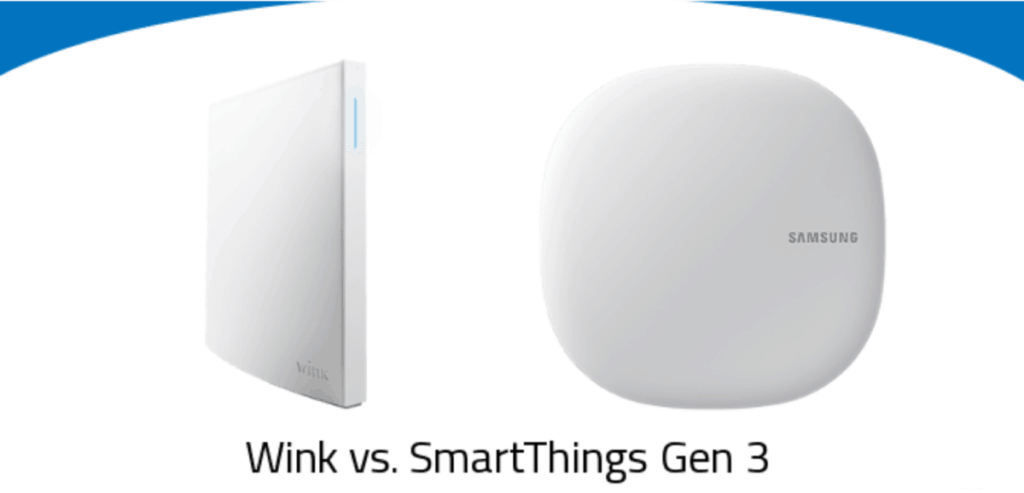
I would consider a SmartThings Gen 3 vs Wink Hub 2 face-off to be a very thrilling one, as the two products come with amazing features that are a joy to experience. However, SmartThings is the better option, as it does have an advantage with Wired Connectivity. Both hubs feature Ethernet and power ports, but SmartThings has a bit of an edge with the addition of support for USB connections as well.
There are, however, other underlying factors that you would have to consider in your quest for the best smart hub.
Samsung SmartThings Gen 3 vs Wink Hub2
Samsung SmartThings has really amped up its game over the last few years. Moving to the recent analysis I did on Samsung SmartThings vs Hub2, let’s look at how the Gen 3 performs.
SmartThings Gen 3
The Samsung SmartThings hub is the most versatile smart hub on the market today. Because it is compatible with both Z-wave and Zigbee devices, it works with a massive collection of smart home devices. The first time I set up a Samsung SmartThings hub, it took some figuring out to get where I needed to go. But once it is set up it works effortlessly.
To apply this technology to your smart home. Should you buy the Samsung Connect Home net router, then it doubles as a smart home hub and a router. The best part is, you can buy Connect Home boxes and place all of them throughout your home or office, making the entire set more powerful.
Worth noting is that you might bypass all this and pick up a Samsung Connect Home Pro which is what you’d need for both your Wi-Fi and smart home hub all in one box.
Another feature that I enjoy about the Samsung SmartThings hub is that it works with both Google Home and Alexa. You might also use it with IFTTT and you can use this to get around some of those obstacles that are presented as the SmartThings does not integrate with Apple HomeKit or even Nest.
The new Samsung Connect Program is slick and offers a way to control everything in your home right out of the smartphone.
is slick and offers a way to control everything in your home right out of the smartphone.
The only downside to this Samsung SmartThings hub is that it takes some work to get it set up and isn’t necessarily for someone who’s afraid to dive into a tech-savvy project. It usable for the tech-literate, but it requires a bit of learning.
But you should understand that Samsung presents several of its own smart home devices and sensors which can be linked in, which I mentioned in my review of their hub.
If you’re interested in looking further into the Samsung SmartThings hub or need more reviews on the item, make sure you check it out over here on Amazon.
Wink Hub2
The Wink Hub is not different from the Samsung SmartThings. However, Wink’s smart home hub functions with an unbelievable amount of different criteria, which provides you with one of the smartest hub experiences you will find in the marketplace.
It functions with IFTTT, Z-Wave, Zigbee, Wi-Fi, Bluetooth LE, Lutron’s Clear Connect and Google’s Thread interface, and it also supports Nest, Sonos, Alexa, Google Assistant, Philips Hue, and Honeywell.
It, however, doesn’t support Lifx, Belkin, to mention a few. Since it works with IFTTT, Google Home and Amazon Alexa there are always workarounds though. Wink also has an extraordinary amount of community support, and people who have already been there and done that.
Adding devices to the Wink app is easy. Certain devices like my Sonos will only appear if they’re on the exact same system, whereas somethings just require you to connect your accounts. For instance, the Samsung SmartThings Wink has its own range of sensors, bulbs, and devices if you want to keep things “all in the family”.
If you’d like to discover more about this Wink smart home hub then I would suggest checking out the testimonials before buying.
SmartThings Gen 3 vs Wink Hub 2: Determining What Smart Hub Is The Best
I want to clear up any confusion surrounding smart home hubs and home automation. People keep telling me that I do not have to get a smart home hub in order to have a smart home system.
While this is true so as to operate specific smart home devices, you may want to browse all the way through this guide to acquire a better comprehension of smart hubs and the way they work.
I’ll be digging a bit deeper into the topic, which smart hubs are best, and exact benefits and features.
What is a Smart Home Hub?

The term “hub” can be rather confusing when you use it in the smart homeworld. What people really should be saying is “home automation control” in some cases.
It is a bit confusing, as a smart home hub refers to a device that is a central communication point between all of your smart home devices. A smart hub basically incorporates various communication technologies such as Z-Wave or Samsung SmartThings for example and therefore functions as a hub that’s a means for a variety of technologies to be attached together.
For instance, the Philips Hue includes its smart hub. It uses Zigbee to convey and functions as a hub for those lights that it controls. However, by itself, it is not a home automation hub that can control devices in your home. It only controls the lights. Make sense?
Do I Need a Smart Home Hub?
Therefore, if you want to learn whether you want a smart home hub the answer is Yes. That’s to say, if you are building a complete smart home, you will require some type of smart home hub which permits all of your devices to work jointly.
You do not require a smart home hub. As an instance, if you are simply considering making your lights smart using Philips Hue perhaps it makes sense that you use the hub that comes with the Philips Hue starter kit. Really, you are the only individual that could answer the question, because it is dependent on what your aims are at the day’s end.
In any event, you can always add to a smart home hub later on. However, I usually recommend that you ought to start with a smart hub and find items that will work with that smart hub.
There are a couple of distinct camps when it comes to smart home automation though.
The Thrifty Smart Home

These ones attempt to build a smart home based on their need. They do not care about what smart home devices they could be buying later on.
I have discovered that normally it’s because they don’t have a whole lot of cash to dump into a smart home, or else they do not have the bandwidth. They don’t care that each device will come with its own proprietary app.
An instance of that is if somebody wanted to buy smart home lighting. So, they just went out and bought a Philips Hue kit. Sure, it comes with its own hub, and it has own app. You’re connecting the hub directly and that is the end of this. There isn’t anything to worry about if that is all you plan on doing, as you can implement a hub later on.
The Planners Smart Home

This camp is filled with people who want and desire nothing else but to automate their home as much as possible. Do not get me wrong, they may be thrifty too, just not as thrifty as others. Not only that but they generally have the bigger picture in mind. They’re always thinking of the next thing that they want to automate.
Are you thinking about how you can automate your dividers to go down and up when you aren’t home? Are you also thinking about automating your thermostats, garage door opener, or perhaps even automating a ceiling fan? Then you likely fall into this camp. Particularly if you have the disposable income that will enable you to achieve this in a stylish manner.
These are the people that should start with a smart hub in my opinion. Yes, you might have an Amazon Echo or Google Home do voice automation. However, You should have something running the show behind the scenes like a Samsung SmartThings Hub or even a Wink Hub.
The IFTTT Camp

I have discovered that there’s a party of individuals out there who say you could conduct all your hubless devices through IFTTT , aka “If this then that”. This is a program that allows you to tell one thing to do something if a different device does something else. It is a growing community and is compatible with a wide selection of devices.
, aka “If this then that”. This is a program that allows you to tell one thing to do something if a different device does something else. It is a growing community and is compatible with a wide selection of devices.
While I like IFTTT, and I have seen it do some things, it is very limited when it comes to choices. It is very simple to set up IFTTT to turn on the lights as soon as your Ring doorbell picks up on movement. Making it occur the specific time you want it to is where it becomes difficult, for instance, if it picks up on motion, between 5 AM and 10 PM. In contrast, hubs may make it simple to set up several sets of requirements.
I really don’t know anyone who’d want to set up their light to turn on every single time. Maybe that example was somewhat extreme, but that is the restriction of relying on IFTTT.
But now let’s enter some of the most effective smart home hubs and discuss some of their features and advantages.
Smart Home Assistants and Speakers

Some may not consider smart speakers or smart assistants to be optimal, as you are rather restricted on what they can do and don’t do.
We are in the next generation and going into the third generation of Amazon Echo devices. We’ll start off here since it can be pretty tricky because they have a lot of devices floating about in the market
Echo devices allow you to use your voice. You can use echo smart hubs as a home intercom system. It is possible to control your Amazon Fire TV device with your voice or you may do multi-room or whole-home music set up.
When you have more than an Echo device and it’s connected with a third-party home automation hub such as Philips Hue, then you may use your voice to control lights and other devices. That is really the way we captured the smart home bug in our home.
There’s the Amazon Echo, Amazon Echo Dot, Amazon Echo Spot, Amazon Echo Show, and Amazon Echo Plus. Confused?
Fundamentally, the Amazon Echo and the Amazon Echo Dot use voice control, while the Amazon Echo Spot and Echo Show use voice and video. The Amazon Echo Plus is the exception to this principle in smart speakers since it really has implemented a Zigbee Hub into your device. Making it more of a real smart hub than some of the other smart voice supporters on the market.
Following Amazon’s Echo product line came Google Home’s product line. Including the Google Home, Google Home Mini and Google Home Max. They have exactly the identical performance as the Amazon Echo devices. Together with the exception that you have Google’s smart assistant technology backing up the service rather than Amazon Alexa.
With that said, some might consider these devices as being a tad smarter because of the simple fact that they use Google to get your answers whereas, Alexa would use Wikipedia or specific sources to extract data. The Amazon Echo Plus is the clear winner in this category due to its capability in the world of devices.
Conclusion
I probably could have gone for IFTTT. But in the long run, while I find IFTTT an interesting approach to control things, I don’t find it effective enough for me to use it with my devices alone and have heard the same from a number of people.
If you’re someone who has two or three devices with their particular hub and if the two devices were encouraged by IFTTT you might be able to get by just fine.
However, if you’re someone who wants to get more of a smart home, then you should think about buying a smart home hub of some type.
Personally, I am seeing more of a shift into all-in-one kinds of devices, in which Mesh Wifi Networks are incorporating their very own version of a smart hub and I believe that is going to be the way of the future as more and more companies model their mesh networks after the Samsung SmartThings.
FAQs
Can you use multiple wink hubs?
Can you control multiple wink hubs, each in different locations, with the app? Yes, you can. Multiple hubs can be added to a single account and controlled together.
Which’s better; Wink or SmartThings?
Wired Connectivity – One area in which SmartThings does have an advantage is Wired Connectivity. Both hubs feature Ethernet and power ports, but SmartThings has a bit of an edge with the addition of support for USB connections as well.
How do I disconnect Wink Hub2?
If you have a Wink Hub2 with no devices connected to it, you may now transfer everything over from your original Wink Hub.