
Have you tried connecting your Ring Doorbell Pro transformer to an existing cable doorbell only to encounter problems attaching your Ring Doorbell Pro to the existing power supply? Well, I experienced similar issues starting out. The main problem, (and I’m sure you would have discovered this) was this:
The recent Ring Video Doorbell Pro version requires a continuous supply of power to function but we will show you how to install A ring doorbell pro transformer
This simple fact makes installing a transformer to your doorbell a necessity since the doorbell’s functionality is obviously totally dependent on the presence of a transformer and its efficiency and compatibility.
With the need for a transformer comes the realization that not all gloves fit in this case. The Doorbell Pro is very picky as regards transformers. Getting a transformer that is not compatible would be a waste of resources since the doorbell would simply not be triggered. Also, the installation process of a compatible transformer is very technical and is of high-risk.
How to Install A Ring Doorbell Pro Transformer
I view of all this, I, from my experience with installing the Ring Doorbell Pro transformer, will be following you through the process of
- Getting the right transformer for your Doorbell Pro
- Steps and tools you’ll need to install the transformer, as well as
- The precautions you’ll need to take in the installation process.
Here is a guide for selecting the appropriate transformer for your Ring Doorbell Pro, and for linking it to the power supply or an existing doorbell power supply.
Note: You’ll need some technical knowledge to fully grasp the steps explained here. We also suggest that you secure the services of a licensed electrician to carry out these actions.
Where Can You Locate Your Existing Ring Doorbell Pro Transformer?
Existing doorbell transformers are commonly found around an electrical panel or in the basement. They are also placed sometimes in crawl spaces or attics. Typically, if your home has a basement it will be placed near the electrical panel if it is housed in the basement as well.
We list below, the best places to search for your doorbell transformer. There is also a complete guide with more details on where to search for your doorbell transformer if you still have difficulties locating your transformer after going through this article.
Top places to look for your existing doorbell transformer:
- Close to the Main Electrical Panel
- Utility Room
- Garage
- Crawl Space
- Furnace Room
- Basement
- Attic
Will My Existing Ring Door Bell Pro Transformer Work for My Doorbell?
First, let’s look at the Ring Doorbell Transformer requirements. A Ring Doorbell that supports HD videos that requires an 8-24V AC power supply. However, the Ring Pro needs a minimum voltage of 16 Volts to operate. Also, it can get as much as 24 Volts. To be on the safe side, your Ring Doorbell transformer voltage rate should be a 16-24V AC version.
Ring DoorBell Pro Power Requirements
Apart from the voltage level, when shopping for a doorbell transformer, you should put the current level into consideration. If you are using a low-current capacity 16V transformer, it might not work on your existing doorbell. We purchased a 16V 30VA transformer to test on both our Ring Door Bell Pro and also a Ring Doorbell HD Video version.
Those who have an old house (starting from 1995 and older) will most likely have the 10V low voltage transformer supporting their doorbell. A low voltage transformer or built-in power supply is often used for musical or mechanical chiming doorbells. It won’t work with a Doorbell Ring.
Insufficient Power Supply Issues with Ring/Nest Door Bell Pro
After you connect your Ring Pro to your existing Doorbell transformer, you may find one or more issues. For instance, while the voltage rating of the transformer is adequate, the VA rating of the transformer may not be sufficient enough to supply power to both your internal and external doorbells. You might discover that your bell doesn’t work as expected, and/or notice some connection or efficiency issue.
Other issues you may encounter include:
- The Indoor doorbell is not functional.
- The volume of the indoor doorbell is very minimal.
- Ring/Nest doorbell shuts down or freezes after the press of a button.
- Doorbell camera intermittently shuts down.
- Camera Live View freezes.
- Wi-Fi network connection issues.
- The camera’s connection is often lost.
- Issues with night vision.
If you encounter any of these challenges, it’s time to consider a better, higher-capacity transformer. Search below to find out your Door Bell’s correct transformer.
How Do I Visually Assess my Ring Doorbell Pro’s Transformer’s Capacity?
It’s a question of transformer capacity if your transformer is already functional with your doorbell. It is suggested that you operate the Ring doorbell with the Ring Door Camera and Doorbell for 16V AC/30VA. The transformer’s capacity can then be visually assessed. The thickness of the transformer’s core differs according to rating.

Looking to know what size of transformer to use for your Ring doorbell? The transformer with a more current rating will be bulkier.
For a comparison, observe the picture above for the transformer with a variant VA rating. Here, with the capacity of its core and body, the 16V 10VA transformer isn’t adequate to supply the power required by your Ring Door camera and Door Bell.
Use these three listed ways to ascertain whether the Ring Doorbell Pro gets sufficient power from your transformer:
1. Use a Multimeter
Unscrewing your old doorbell, you will find that there are two wires running to it and that it has two terminals. You can then take a multimeter and quantify the voltage across both terminals. If the voltage reading falls in the 16V-24V range, you will most probably have sufficient power for your Ring Doorbell Pro. However, you will still need to assess the amperage.
We suggest the multimeter below as it is the easiest to use advanced the need for advanced electrical working knowledge. It supports auto-ranging with the implication that you would just need to adjust the multimeter to the right dial and it would tell you the value of the voltage. The accurate “dial” setting for assessing voltage is the “V,” with the lines on its top.
Even with a voltage reading of 16V, you would still need to ascertain that the transformer can supply up to 30VA of amperage, as this is the Ring Pro Doorbell manufacturer’s recommended amperage requirements.
2. Inspect Your Existing Transformer Visually
If you can locate your transformer you can inspect it and 9 times out of ten, you will find it placed directly on the forward-facing side of the transformer (where the wires come off). It is not compatible if the transformer states a value of 10V. However, if the transformer has a value of 16V or 24V then you would most likely find it compatible with the latest Nest Hello doorbell.
Below we’ll be showing you what a non-compatible transformer looks like and two alternatives that could serve as compatible transformers for whenever you decide to replace your existing doorbell transformer. You will also need to assess the transformer’s amperage rating. It is usually written as VA and the image below shows a transformer not compatible with Ring Doorbell Pro as it only has a 10V (voltage) and 5VA (amperage rating).
The Ring Doorbell Pro needs 30VA of amperage for power, so you might have a 16V transformer that can not supply sufficient amperage. Thus, it is crucial that you assess the amperage rating of the transformer you will be using with the Ring Doorbell Pro.
3. Connect Your Ring Doorbell Pro And See What Happens.
There are times when you can’t locate your doorbell transformer, or it’s inaccessible, or the etching on the side of the transformer has worn off and there’s no way to assess the transformer to deduce how much voltage it’s giving off. If you find yourself in one of these situations, simply go ahead and work at installing the Ring Kit Doorbell.
If you can follow all the directions for the Ring app, the worst-case scenario would be that there is not enough power in your Ring. Your Ring doorbell will communicate that there is an insufficient supply of power by the fact that it doesn’t work. Also, once you’ve activated it you can go to the Settings menu and inspect the “Device health” tab to show you how much power is being supplied to the doorbell.
If you eventually discover that your Ring Pro Doorbell does not have sufficient power, you will then need to upgrade your transformer to any of the two transformers we have suggested you get above or you could simply get them using the links below.
Transformers That Can Work With the Ring Pro Smart Doorbell
If you find your current transformer to be 16V or 24V with a resemblance to either of those with an amperage rated for at least 30VA, your current transformer should work with the Ring Pro Doorbell.
You should get the 24V transformer if your wiring runs are really long. If, however, your wiring runs are less than 60-80FT and you use a single doorbell, the 16V transformer should provide sufficient power. If, however, you are not certain about the length of your existing wiring, you can simply operate the Ring Pro Doorbell using the higher voltage 24V transformer.
Be careful, however, since not all 24V transformers have a sufficiently high amperage rating to supply the Ring Doorbell Pro with enough power. Some transformers have a 24V voltage rating but only supply 10VA (amperage) which will not supply sufficient power to the Doorbell Ring Pro.
On Amazon, we found a 24V transformer which supplies 40VA (amperage) and which can work with the Doorbell Pro unit. Don’t seek to cut costs and go for a cheaper 24V option because the other options on Amazon don’t have adequate voltage.
If you have a long run of wiring, going with the option of the 24V-40VA transformer listed below will save you time and fatigue as you progress.
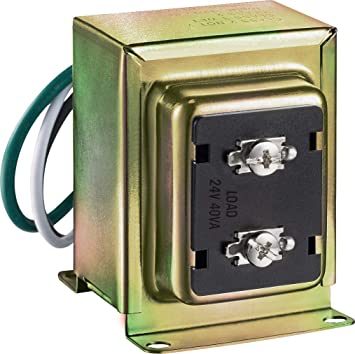
A transformer that works with the Ring Doorbell Pro. This transformer has an amperage rating of 24V, 40VA, which is enough for the Ring Pro. Available on Amazon

This 16V-30VA transformer  works with the Ring Pro Doorbell. In this picture, you can observe that it also has a 30VA amperage rating.
works with the Ring Pro Doorbell. In this picture, you can observe that it also has a 30VA amperage rating.
Read: 15 Top Smart Home Devices to make your Home Smart in 2020
The Best Door Bell Transformers for Ring Pro and Nest Hello
The prescribed Nest / Ring Door Bell Pro transformer capacity is 16VAC 30VA. This same transformer can be used for the previous Ring Door Camera models. We carried out the research and discovered the following transformer to be compatible for most versions of the Ring Door Bell camera
We have also assessed the 16V 30VA and 24V 40VA transformers that we were able to acquire. We found the 24V model to be more effective and with the capacity to support more than one device at a time. You could connect this transformer to two Ring Doorbell Cameras or to more than one indoor Bell at a time as well as the Door camera.

Ring Door Bell Transformer 16V 30VA
The 30VA transformer is enough for those who have one Ring Door Bell Camera Pro, one indoor bell, and ring bell. The same transformer is applicable for Nest Hello Doorbell. Here are the top three doorbell transformers you can get, that work with Video Door Bell.
Ring Door Bell Transformer 24V 40VA
The 40VA transformer is a high-capacity transformer that has compatibility with the Nest Door Bell, multiple Ring Door Bell Camera Pro, and Smart Thermostat. Multiple Ring Video Doorbells are also compatible with these transformers. Nest Hello and Ring Door Bell or Nest Thermostat can be used together with the same power supply transformer.
You can, therefore, use either of these for your device. These transformers will maintain functionality even if you decide to upgrade your devices to a higher version which requires more power.
Other Products Include:

Newhouse Hardware 30TR Doorbell Transformer, 16V 30VA, Compatible with Ring Doorbell Pro.
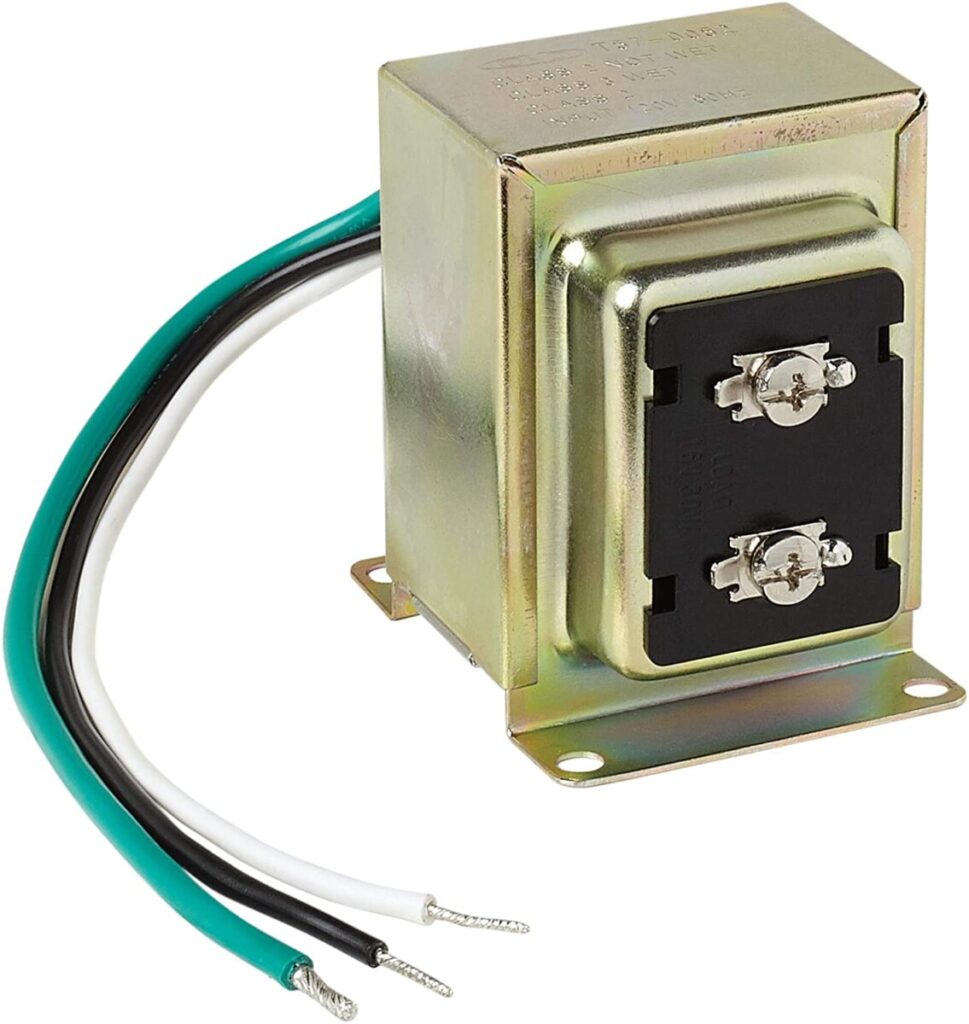
Broan-NuTone C907 Doorbell Transformer Compatible with Smart Video Doorbells and the Ring Doorbell Pro.

Doorbell Transformer Compatible with Ring Video Doorbell Pro 16V 30VA Hardwired.
Ring Transformer Installation
How Do You Check The Power Status of Your Doorbell Ring?
For all of the screenshots here, we used the Ring Door Bell HD Camera version. The device comes with a battery that is rechargeable. When we connected the device into the existing transformer, the device could not be powered up due to insufficient supply from the transformer.
Ring Door Bell Battery Level
If on the Device Health screen you are shown a message that says “Power Source: Battery.” This either implies that the Ring Doorbell is not receiving a sufficient enough power supply from the transformer to charge the battery or that the transformer is totally dead.

Ring Door Bell Pro Power Supply Voltage
You can purchase a new transformer and assess it with a multimeter before linking it to your Doorbell Camera. Before assessing the voltage, make sure your multimeter is set to VAC range. For under 11 bucks (Etekcity Digital Multimeter), you can get yourself a modest multimeter from Amazon. You can also check the voltage of the transformer by simply plugging it into the wall power supply.
Ring Door Bell Transformer Voltage
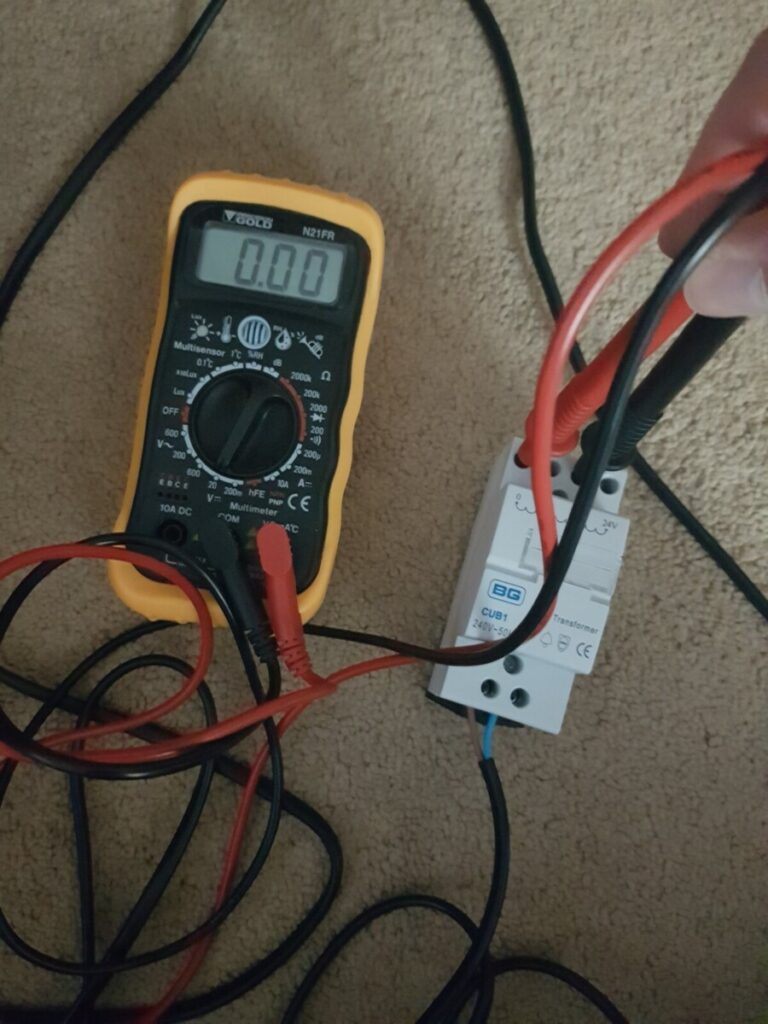
You can see that the transformer shows around 17.7VAC at “no-load”, although Hoyt is rated for 16VAC. You can rest assured with this voltage rating since the Ring Door Bell supports 16-24VAC.
Afterwards, we replaced our existing transformer with a new one and connected the wires in the second connector that leads into the Doorbell.
While in its “load” condition, we assessed the voltage again to be certain that the transformer provides adequate power and does not lose any voltage in its connection to the charge.
Confirm the Voltage on the Ring Door Bell Panel
You can now connect the wires to the Ring Doorbell panel from your old doorbell. There you should see three colored cables, with the green one serving as the ‘ground’. Connect the wires as set out in the user manual that comes with the doorbell. To be certain that everything works fine, you can then check for the status of the voltage again.
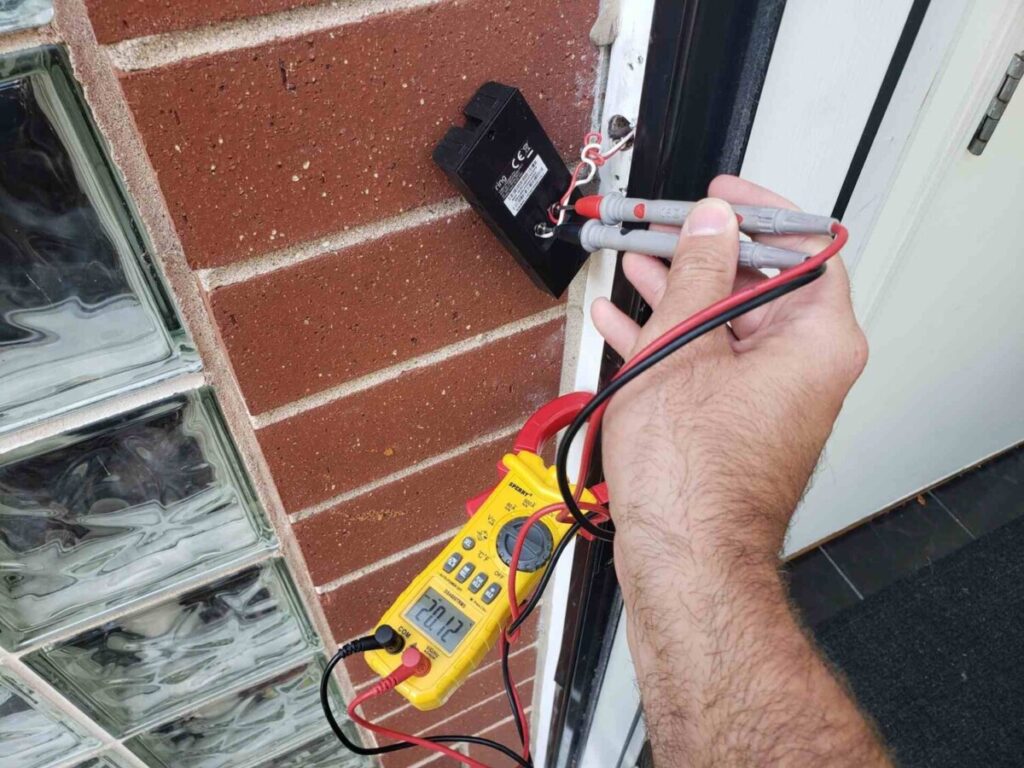
Just like the voltage at the transformer terminals, the voltage on the back panel of the ring video is showing a value of 17.7V. It looks like everything works well as planned and it is not yet time to attach the Ring Doorbell to the board/panel.
Test The Ring Door Bell’s Power Icon
Now we can assess the status of the Doorbell on the app as seen in the screenshot below. The battery icon in the second screenshot displays ‘Charging’.

You can click on ‘Device Health’ on the monitor. You would observe that the power source has changed from “Hardwired” status to “Battery”. The Ring doorbell is, therefore, connected to the power source and works fine.
Although we used a Ring Doorbell in all the screenshots we have displayed, the same transformers and steps can be applied to the Ring Door Bell Pro which only works with external power supply.
The Devices Used in This Article
There are a couple of devices we have used apart from the Ring Doorbell in this setup. If you are on the lookout for devices that can help troubleshoot an issue you’re facing with your Ring Doorbell, here is a list containing the devices we have used.

Etekcity Digital Multimeter , Amp Volt Ohm Voltage Tester Meter with Diode and Continuity Test, Dual Fused for Anti-Burn.
, Amp Volt Ohm Voltage Tester Meter with Diode and Continuity Test, Dual Fused for Anti-Burn.
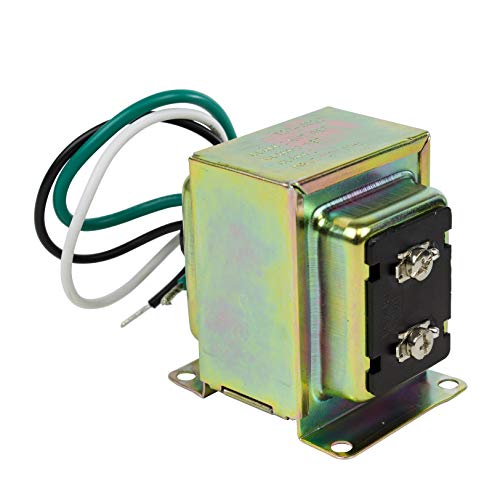
Newhouse Hardware 30TR Door Bell Transformer, 16V 30VA, Compatible with Ring Video Doorbell Pro.

Ring Video Doorbell with HD Video, Motion Activated Alerts, Easy Installation.
Helpful Links for New Ring Door Bell Users
Most of the electronic chime-bells will generally work with Amazon’s Ring Doorbell. All compatible chime bell manufacturers that support the Ring Door Bell were published on the Ring web site.
If you don’t have a doorbell indoors, Ring suggests that you use the transformer with a resistor. For those who do not have an internal doorbell please see more details and a connection diagram.
In a case where you have one or more Ring doorbells or Ring doorbell video, you should know that there will be a slight difference in wiring. If you have one or more Ring Doorbell cameras and doorbells, please check out the wiring diagram.
Helpful Links for New Nest Hello Door Bell Users
Before investing your hard-earned money on the Nest Doorbell you should check to see if the new doorbell will be compatible with your existing transformer.
- Check out the Nest Help page to find out whether your present Doorbell system will work with Nest Hello.
- Check out the Nest Hello to Honeywell wired chime Wiring diagram here.
If you are using a Ring Doorbell which works as expected in the first shot, you’ll have no need to refer to this article in detail. However, if you encounter any issues, you can study this article to decipher the issue and figure out the right video doorbell transformer for you.
What is the Best WiFi System or Router to Use With the Ring Doorbell?
After you’ve mounted your Ring Doorbell you should be certain that you’ve got a strong, stable WiFi signal reaching the doorbell. If there is no solid signal or if the connection is slow, you’ll have a disjointed/choppy video on the Ring Doorbell or encounter a delay in receiving notifications from your doorbell. If you have an inadequate WiFi signal strength, you won’t be able to see real-time footage of what is going on at the front door.
A lot of people don’t have their WiFi routers right next to the front door, and so, transmitting a strong WiFi signal to the Ring Doorbell can be a challenge. The second challenge is that the WiFi signal has to have a range that extends beyond the interior of the house and that can penetrate through the construction materials such as bricks, siding, wood and insulation. This implies that having a strong signal inside your house doesn’t necessarily mean you will have a powerful WiFi signal outside your home.
The remedy is to get a mesh wireless network system such as Eero that allows you to position a range extender beacon right next to your front door if you need it. A host of other range extenders and mesh wifi networks are available on the market. However, I found that a lot of them do not support the bandwidth needed by smart home camera or doorbell devices.
The Eero excels in this regard with smart home cameras and provides a reliable WiFi network all through your home and even outside your home if you’ve placed the Eero Beacons on the walls outside.
I use the Eero in my home and consider it the biggest upgrade we could have made to our WiFi network. There is now a strong reliable signal all through the house, giving me the ability to track the data usage of each device that is linked to the network to evaluate as to whether there are any problems.
Ring Doorbell Pro FAQs
Q1. What voltage does the Ring Doorbell Pro require?
Q2. Is the Ring Pro compatible with Alexa?
Q3. Does the Ring Pro come with a battery?
