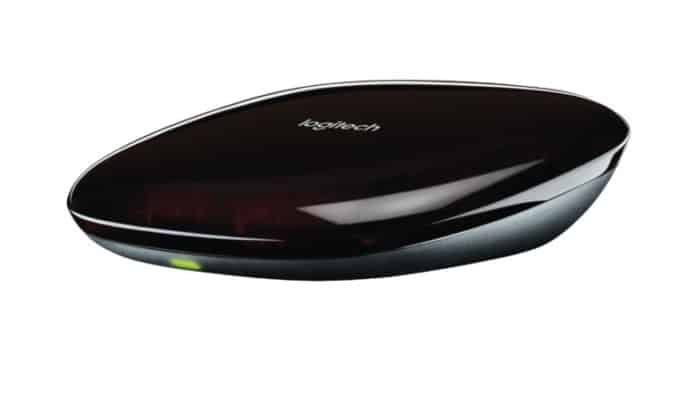I have found out that knowing how to automate your dumb ceiling fans takes you one step closer to maximizing your time and energy, and also the efficiency of your smart home. It’s clear that so many men and women are pondering on just how to make their old dumb ceiling fan smart!
To make your old ceiling fan smart you’ll need the following:
We’ll look at how, and the requirements to use these in better detail.
I’ve tried a couple of different ways to make my dumb ceiling fan smart. I’ll proceed through these options and offer a guide to you!
Why Should I Automate My Dumb Ceiling Fan?
Is that even possible!
Yes! Of course, it is. There are always a colossus of reasons that you might like to turn your old-fashioned fan into a smart home device.
As an example:
- You want to be able to set a timer to it.
- You need a solution that may make your fan turn on when the area hits at a certain temperature.
- You might want to work with Alexa to manage your ceiling fan.
These are just a couple of those causes that individuals desire to create their old-fashioned fan smart. I am sure if you consider it, it surely makes sense
Automating an Old Ceiling Fan

Considering what a pain it was to have to go find the remote (that your kids lose all of the time), I had to look for other options so I really could adjust the fan speed.
But I had other home projects going on. My smart television turns off and on with Alexa which also helps in determining how to create program lists. So, I chose to go outside and get a purchase that I was putting off for a time that would hopefully be a solution for both difficulties.
What Are the Requirements to Automate Your Dumb Ceiling Fans?
LOGITECH Harmony Hub
I bought a Logitech Harmony Hub. I thought that this would be the end-all/be-all for my needs and that I would be able to set the ordeal behind me with just one piece of technology.
In a perfect world, that would have been great! But, not all things in the smart home universe work together. As in this situation, my ceiling fan wasn’t harmonious with Logitech.
You can have a look at their compatibility list over here if you wish to see whether you’re able to accomplish this proverbial feat of killing two smart home birds with one stone. If you’d like to know more you should read my full review on the Logitech Harmony Hub.
on the Logitech Harmony Hub.
But, thank heavens there are other choices. So, let’s move on.
Bond

In my particular instance, the ideal solution for me (as most others find to be authentic) was to buy a Bond.
What’s Bond if one may ask?
Simply put, it is actually just a smart center that lets you control your fans and fireplaces out of your smartphone.
You may also control up to six ceiling fans with this particular amazing device. It incorporates well with Alexa (it also works with Google Home), which had been my real endgame so that I could simply use my voice to control the fan as opposed to moving to the fun little scavenger hunt my children had generated.
The Bond will not have any particular compatibility graph for control, and it’s designed to learn your ceiling fan’s RF frequency.
The hitch is you will need to get a ceiling fan that has a handheld remote controller. Unfortunately, it needs an RF connection as well. If it can’t find you, then Bond will not pick up on a ceiling fan that’s cable operated.
If you feel the Bond is something you’d like to learn more about, you can have a look at the reviews on Amazon .
.
What If My Ceiling Fan Doesn’t Have a Remote?
If you don’t have a ceiling fan remote, it’s better to wire one in if you do not mind dealing with the job. Hunter makes a neat tiny RF connector that you are able to wire right in, called simple join which you can find here on Amazon.
that you are able to wire right in, called simple join which you can find here on Amazon.
It utilizes a receiver wired in to just about any ceiling fan with pull chains. There exists a Bluetooth controller that plugs into a remote controller and an electric outlet for adjustments. Then you control it with a very simple App
Purchasing a New Smart Ceiling Fan

Much like anything these days, you may not feel like adding another bit of hub or technology to some home selection that is smart. You can always purchase a ceiling fan that is smart if that is the case then.
There are quite a number of brands on the market for you. You’ll just want to make sure it is appropriate for almost any smart home hub which you are running. Like the Wink Hub , or Samsung Smart items
, or Samsung Smart items .
.
Personally, I’m a big fan of the Hunter model in general. They make a few unique SimpleConnect fans  which work nicely and have a broad grip range. The purchase price point for all these fans is definitely within the affordable range also.
which work nicely and have a broad grip range. The purchase price point for all these fans is definitely within the affordable range also.
They work with Alexa out of their box since a lot of people are fans of this SimpleConnect program and that’s good.
Which is the Best Smart Ceiling Fan?

If you want to get top of the range items, and are straight-up searching for the best smart ceiling fan, then you should think about picking up a Haiku Home L series of smart fans. You’ll locate them over here on Amazon if you are interested in checking them out.
if you are interested in checking them out.
There are a number of reasons I say that they are the most effective though. I’m going to highlight them here so that you know very well what’s behind my rationale. There’s nothing else required to use this fan. Right from the box, there is a Wi-Fi module comprised using the Haiku Home L series.
This fan has an insanely cool twist you could view in any aspect, even when it’s spinning. Also, it has zero vibration. It is literally the funnest fan I have ever owned and I’ve owned quite a few over the years. However, as with the majority of the fans, it can become loud on speeds mostly on account of the amount of air it’s pushing around up there.
I find this fan fairly attractive. Apparently, that’s subjective, but it appears different than most traditional buffs. I really like the lighting which can be bright on high or tuned low if need be. You also have a number of levels between low and high.
It includes two rods, a 3″ and also an 8″. For my own ceiling, I used the 3″, because it is a reduced ceiling. It comes with two covers, one for a routine white one and an even faded light.
Last but not least, among the coolest features that this fan has could be your “whoosh” mode. It’s pace once in a while so you actually feel as though you’re enjoying a summer wind rather than the usual gush of the air on you, In this way the Haiku Home L series transforms. That alone makes this smart fan worth buying
Conclusion
At the day’s end, it boils down to what your requirements are. There’s a laundry list of options on the market folks. I will tell you in my experience it has made my life a lot easier having something which lets me control my smart ceiling fan. I do not have to yell at the kids just as much.
Frequently Asked Questions
- Do smart switches work with ceiling fans?
There aren’t any fully integrated, all-in-one solutions available yet. But we can still do pretty well with what’s available. For the most comprehensive ceiling fan control, use smart switches. The smart switches offer the most flexibility, but they also require the most work.
- Can you add a remote to any ceiling fan?
Adding new ceiling fan remote controls: Check the fit.
In this easy DIY project, we’ll show you how to change a ceiling fan by adding a remote. For starters, slide the ceiling fan remote receiver into the space above the down rod. If it doesn’t fit, try other locations inside the canopy.
- How does ceiling fan speed control work?
Solid-state controls change the level of power in the fan motor to control the speed of the fan. For instance, when you switch from medium to high on a solid-state fan, the speed control mechanism increases the power of the motor.
change the level of power in the fan motor to control the speed of the fan. For instance, when you switch from medium to high on a solid-state fan, the speed control mechanism increases the power of the motor.
- Can Alexa turn on a ceiling fan?
After installing a receiver inside the fan, you can turn it on or off, change speeds, and even control the light kit from anywhere using the smartphone app. AI-Sync also includes a regular remote control. While at home, you can control the fan’s function with a voice command to Amazon Alexa or Google Assistant.
- Can you control a ceiling fan with a dimmer switch?
Standard dimmer switches should never be used to control the fan motor on a ceiling fan because the dimmer could damage the fan motor, or overheat and start a fire. If the ceiling fan was a retro install, there probably won’t be proper wiring in the wall for separate fan and light controls.
- Can the ceiling fan work without a capacitor?
The rotor rotates according to the direction of the resultant field. The capacitor is not only used to start your fan but also to run it. So, to answer your question simply, The fan won’t work without a capacitor, even if you rotate it manually because a capacitor is needed to create magnetic flux which makes the fan rotate
- How do you program a Harbor Breeze ceiling fan
 ?
?
Programming the Remote on a Harbor Breeze ceiling fan is done by turning off the power at the breaker, turning on the power, then holding down the program or reset button in the battery compartment of the fan’s remote control
- Where is the DIP switch on a ceiling fan?
Setting DIP switches
The DIP switches for the receiver are located on the flat surface of the receiver. The DIP switches for the transmitter are in the battery compartment. Raise the fan and align the slots in the canopy with the hooks on the ceiling plate.
- How many ceiling fans can I add to one switch?
There should be no problem running 4 ceiling fans on a single 15A circuit, though it will depend on what else is on the circuit. Say a 52″ fan is 90-100 watts (at high speed), plus three 60 watt bulbs. That puts each fixture at 280 watts or so
- How does ceiling fan speed control work?
Solid-state controls change the level of power in the fan motor to control the speed of the fan. For instance, when you switch from medium to high on a solid-state fan, the speed control mechanism increases the power of the motor.