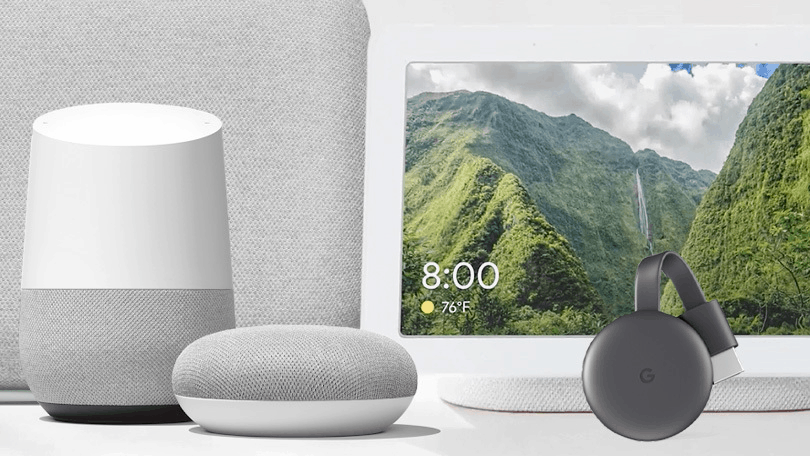
As a smart homeowner, you’re probably thinking about how much security your Google Nest has to offer with questions like “Can Google Nest call 911?”
These days, Google Nest has made it possible for smart homeowners to carry out the most basic of actions through its web-connected devices. Most notable are the Nest Hub, Nest smart speakers, and displays.
Basic actions that are carried out by Google Nest on a daily basis are; setting a timer or alarm, controlling smart home devices, playing music, creating calendar events, getting directions, finding your phone, and least of all, making phone calls.
Placing a call through is one of the easiest things for Google assistant to do, you just have to say “OK, Google, call mum,” or, “OK, Google, call [name],” or, “OK, Google, call the nearest restaurant.”
Hence, Google Assistant has quickly become a way of making hands-free calls from anywhere, regardless of where your phone might be.
But what brings the most speculation in regards to being able to make calls is in terms of emergencies/security risks, which brings us back to the question:
Can Google Nest Call 911?
Yes, Google Nest can contact 911 in times of emergencies on your Nest Smart speakers only if you are a Nest Aware subscriber.
subscriber.
Historically, Nest wouldn’t have been able to call 911 for you in emergency situations but recently, the Google Home app has been getting new updates to better support Nest devices. Hence, this new lifesaving feature (pun intended) is currently available to Nest Aware subscribers.
Emergency Calling is set up when you first set up features for your Nest Aware subscription. The set up might have already been made for you, but if it’s not, here’s how you set it up:
- Open the Google Home > Settings
- Select Nest Aware > Emergency calling
- Follow the instructions to complete setup, which usually takes about one minute to complete
Once setup is complete, you’ll need to return to the Emergency Calling screen in Settings to check your verification status.
When you are through with the Emergency calling set up, bear in mind that your address needs to be verified in order for your 911 calls to be routed to the nearest call center.
This is not up for debate. If aid is to come to the right destination whenever you place a 911 call then you have to verify your address.
Can Google Nest Call 911 When I Am Not Home?
Yes, it is possible to also use the Google Home app to quickly contact an emergency call center close to your home, even when you’re on vacation.
That is why it is imperative that your home address is verified.
Assuming your Nest speaker or display alerts you of a smoke alarm and sends a notification to you via our smartphone, your Google Home app actually allows you to place a call to the 911 emergency services closest to your home, even if you are far away or inconvenienced at that moment.
and sends a notification to you via our smartphone, your Google Home app actually allows you to place a call to the 911 emergency services closest to your home, even if you are far away or inconvenienced at that moment.
Here is how to call 911 via your Google Nest device:
Simply say something like, “Okay Google, call 911” if you’re home.
If you’re away, use the Nest Aware Home app on your smartphone to call 911 for services closest to your home.
Note that, in the Nest Aware Home app, when you tap a Fire, Medical, or Police button during an emergency call, you’ll be able to send vital information, such as; location and type of assistance required, to a 911 operator without verbally communicating.
This is especially useful especially when you find yourself in a situation in which you can’t speak, whether because of injury, danger, or perhaps due to a speech impairment.
Either way, it doesn’t change the fact that you’ll still have the option to speak with an operator if needed.
According to Google product manager Paul Dunlop, this new feature doesn’t need a data plan to relay the location and type of emergency to responders.
And in the process, a plus code (which is a clever system that attaches a unique “address” — to every 3×3 square-meter part of the earth, making it easier to communicate a position away from buildings, and it looks something like this: 8GHC2X69+76) is transmitted to the operator which is a shortcut street address designed to let responders easily locate you.
So, if you tap, say, the police button, the operator will hear a message that goes like this: “You are being contacted by an automated voice service initiated by the caller. The caller may be unable to speak or hear. My locations is [address]. I require medical assistance.”
Google also says that; the automated voice service “works on the device, ” and this means “the information always stays between you and emergency services.”
Hence, your private details are definitely secure. So don’t fret.
How To Deal With A Phone Tree When Calling 911
Whenever you call 911 or any other company using Google Assistant and you encounter an automated phone tree asking you to press certain numbers to progress, you just need to say: “Okay Google, press [number]”. This can be used in the stead of a keypad.
Can People Call My Google Home?

No, that can’t happen at least not for now. Google started with outgoing calls and it is unclear when inbound calls will become possible.
Although, it is possible to receive and make calls on your Google Nest speakers and displays via Google Duo, what you need is an account that is registered to the device you want to use.
Note that, this feature is available in every country that Nest Hub smart displays are sold in but when using Google Nest smart speakers, it is can only be functional in the US and England, for now.
Here is how to set up your Google Duo correctly in order to call, and receive calls from, other users of the Duo app:
- Open the Google Home app
- Tap on the device you want to use
- Tap the settings cog icon in the top corner
- Under the ‘More’ tab, tap Duo calling
- Follow the in-app instructions
Once the setup is completed, you can proceed to make Duo calls by saying: “Okay Google, call [contact name] on Duo”. That way, Google Assistant knows to call using your Duo account, and the same applies to make video calls too. Just say: “Okay Google, video call [contact name] on Duo.”
When receiving a Google Duo call, say: “Okay Google, answer the call or decline the call” as opposed to just tapping the screen to take or reject the call.
Note that, for a two-way video call, only the Nest Hub Max has a camera, hence, that is the only Google Nest smart home device you can use to achieve this, for now.
What Emergency Capabilities Do Smart Speakers Offer?
I have found out that most people assume that just any smart speaker can call 911 for you during an emergency. Well, that is not the case. This feature of placing a call to 911 via your smart speaker is only available to Google Nest and Apple Homepod.
Amazon Echo can’t do this. At least not of its own accord.
This means that Amazon Echo can assist in other ways in emergency situations. We will talk more about this.
Meanwhile, there are smart speakers that are not able to call 911. Some are programmed to send alerts to loved ones through various apps, while others can call non-emergency numbers when you or a loved one needs help.
We will keep our focus on the Big Three: Apple Homepod, Google Nest, and Amazon Echo.
So if you own any of these, you get to find out its unique capabilities in emergency situations.
Google Nest

Of course, this article wouldn’t be complete without answering the question “Can Google Home call 911?“. Or as some would ask, “Can Google Assistant call 911?” With the Google Nest, all these are possible. As stated earlier, Google Nest couldn’t call 911 initially, but all that has changed. You can now call 911 with your Google Nest speaker, the only condition required for this to work is that you become a Nest Aware subscriber. Once this condition has been satisfied, you can use the Google Home app to quickly contact an emergency call center close to your home. This is also possible even when you’re on vacation.
Any other information you need about setting up your Nest Aware subscription so your Google Nest device can call 911 in emergency situations has already been properly explained when answering the question ‘Can Google Nest Call 911?’ in the previous heading.
Apple HomePod

Apple’s smart speaker is known as Homepod. It is not so common compared to Google Nest and Amazon’s Echo and when it comes to price, it is viewed by many to be on the high side.
You can use the Homepod to call 911 quickly and easily in an emergency situation.
I recommend these speakers as an option for the tech-challenged or elderly, who may struggle to set up third-party apps or extra devices.
Here is how to call 911 through your HomePod:
- Say, “Hey Siri, call 911,” or “Hey Siri, call emergency services”
- Once you do, Siri will attempt to use the iPhone you’ve connected to the HomePod to complete the call
- If your phone isn’t available, your 911 call will go through another iPhone on the same network to complete the call
As earlier started, Apple’s HomePod is quite pricey, it will cost you $299 per HomePod for the newer devices.
Amazon Echo
Although, “Alexa, call 911” isn’t one the commands Amazon Echo can do, there are ways Amazon Echo can be set up to assist in an emergency.
It is possible to set up your Echo to send alerts through third-party apps, and there are options to use extra equipment with your smart speaker to allow 911 calls to be made through the speaker, if and when there’s an emergency.
Here are the emergency capabilities offered by Amazon Echo:
- Obtain assistance from non-emergency numbers with Alexa skills
- Send alerts using apps
- Use external hardware like Amazon’s Echo Connect device (which was recently discontinued) to call 911 directly from a landline
What you will need in order to call 911 via your Echo are; a landline and an Echo Connect. Note that, these devices have been discontinued, so your only option might be to get one through a third-party seller.
If you eventually do get your hands on one or already had one you didn’t set up yet, here are the setup instructions to follow:
- Plugin your Echo Connect near your phone jack
- Open the Alexa app on your phone
- Toggle to Settings > Add Device > Amazon Echo
- Select Echo Connect and follow the instructions to finalize the setup.
Also;
Here is what to do on your end if you want to set up your Echo to reach out to certain people during an emergency:
- Make sure your Alexa has access to the contacts it needs.
- Once it does, you should be able to simply say, “Alexa, call (Contact Name)” in an emergency situation.
- Alexa can also be asked to call a specific number, other than 911, just say, “Alexa, call (enter number).”
Security Apps For Your Amazon Echo Device
There are apps you could also download and security measures you can enable to send alerts through your Amazon Echo device, and they include:
- Alexa Guard.
- Alexa Drop-in.
- Away Lighting.
- My SOS Family.
- Ask My Buddy.
Then, enable the skills that make them function.
These are the various possible ways your Amazon Echo can be of use in emergency situations.
Conclusion
In conclusion, if I were to pick a smart speaker that would be most suitable in emergency situations, I would go with the Google Nest smart speaker. It does the job of contacting 911 effectively and even has a feature on the Google Home app of contacting emergency services without saying a word. Not only that, but it also is not pricey as it will only cost you between the range of $50 and $150 to buy.
Cheers!

