
The ability of a smart home’s gadgets to be hacked is a major concern among smarthome owners, which necessitates the question – “Can Google Nest be hacked?”
Google Nest has become a household name throughout the years, it is undeniably a powerhouse when it has to do with smart homes.
Google Nest, as a brand of Google LLC helps to market smart home products such as; smart displays, smart speakers, streaming devices, thermostats, smoke detectors, routers, and security systems which includes smart locks, smart doorbells, and cameras.
In other words, Google Nest is heavily invested in the comfort and security of smart home users that make use of their products.
Therefore, it is neither unlikely nor unreasonable that people who make use of Nest products ask whether Google Nest susceptible to being hacked.
Can Google Nest Be Hacked?

Unfortunately, the answer to this question is yes. Google Nest has been hacked in the past, and a lot of measures have been put in place to ensure your Google Nest devices aren’t susceptible to hacking but a hack-proof Google Nest is still not on offer.
We will definitely discuss the measures Google has put in place as this article progresses but one thing you should come to terms with is that; Although Nest devices are more secure than most, its users are not immune from hackers.
How Google Nest Hacks Happen
According to Google, the Nest smart home products were hacked due to the use of previously compromised passwords, which means that it is not a breach of its own device.
Google also says that its systems had not been breached, but warned that hackers were making use of passwords stolen in other breaches to target Nest users.
that hackers were making use of passwords stolen in other breaches to target Nest users.
For example, other device makers, like Amazon and Ring, were also targeted by hackers using this same method of reused passwords. So, every brand is at risk, as this kind of hack doesn’t require the breach of a security company’s system.
Hence, in spite of the benefits of smart home products, they can also be prone to hacking.
It is no secret that a successful hack can allow hackers to spy on victims through their very own smart home cameras, or ensnare the device into a massive collection of vulnerable devices — known as a botnet — that can be used to cause websites to go offline with large amounts of junk traffic. This is a testament to the various smart home hack stories online.
What Security Measures Have Been Put In Place By Google Nest ?
?
Through the years, this has prompted various efforts from Google Nest to help improve the stability and security of their devices.
from Google Nest to help improve the stability and security of their devices.
After series of reported automated attacks targeting Nest cameras earlier this year, this has led to Google requiring that Nest users must enable two-factor authentication.
How Does Google Nest’s Two-Factor Authentication Work?
The two-factor authentication is an extra layer of security offered by Google Nest. Google sends you a one-time passcode via a text message, phone call, email, or authentication app that you use in addition to your username and password whenever you log in to your account. This way, if hackers crack your password, they still won’t be able to access your Nest devices unless they also gain access to your passcode.
Note that, only the big three currently offers the two-factor authentication: Amazon, Nest, and Ring.
While the two-factor authentication ultimately eliminates these kinds of credential stuffing attacks, Google’s new security improvements known as ‘the advanced protection program’ will add another layer of protection to the users of Nest devices.
Google’s Advanced Protection Program wasn’t initially available to smart home users but now, the internet giant has given it a go-ahead and thus they have enabled Advanced Protection for Google accounts on Nest devices, making it possible to use a camera or doorbell without giving up the protection you might need if you feel you’re at high risk of hacks and spoofing.
wasn’t initially available to smart home users but now, the internet giant has given it a go-ahead and thus they have enabled Advanced Protection for Google accounts on Nest devices, making it possible to use a camera or doorbell without giving up the protection you might need if you feel you’re at high risk of hacks and spoofing.
As you may know, Google doesn’t like to take chances; hence, they strongly recommend that everyone in a given smart home that uses a Nest device, signs up for Advanced Protection to ensure guaranteed protection.
Google also promises to continually update its security measures to adapt to threats as time goes on. Always stay tuned for the latest the company has to offer.
Here’s How To Stay Secure in 8 Easy Steps
In order to avoid being hacked, you also have your part to play, that’s for sure. Here are simple steps you can take to reduce the chances your Nest devices will be hacked.
1. Be Careful Of What You Connect

The Google Nest Hub can be a hub for your connected devices — lights, thermostat, camera — be selective about what you connect. It is advisable not to connect security functions such as a surveillance camera or a door lock function.
For instance, you wouldn’t want outsiders to voice “Unlock the door!” and have your voice assistant comply with that command.
You should also give serious thought to disabling the feature that links your calendar or address book as these are often rich sources of information.
2. Keep Your Camera’s Firmware Updated

If you make use of a Nest camera, it is your obligation to ensure that its firmware is up to date.
Nest routinely releases firmware updates that fix software bugs and patch any security vulnerabilities.
While some cameras automatically download and install these updates, others require that you check for them on your own. So, find out which of these functions your camera operates with, and note that you’ll generally find an update button under the Settings menu in your camera app, just in case.
3. Strengthen Your Passwords
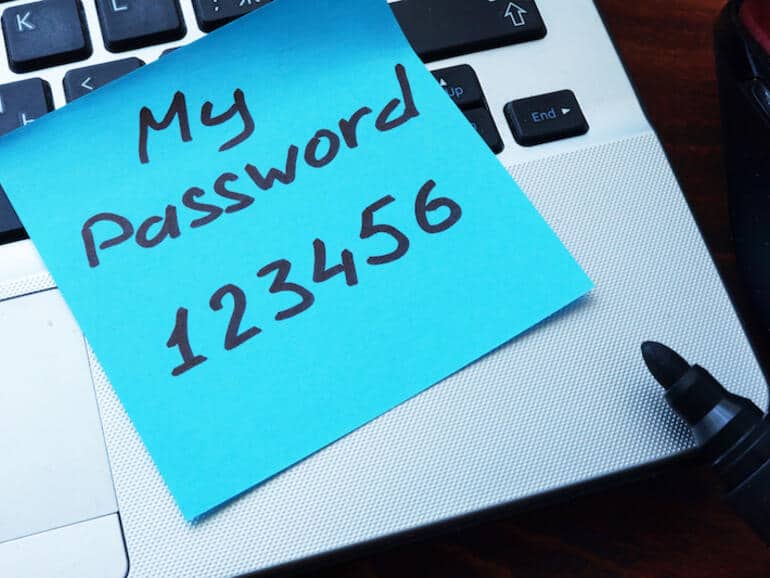
Your Google Nest devices will always be at risk of getting hacked, and cybercriminals will not stop trying to find vulnerabilities. Hence, the strength of your passwords is one of the ways to keep your account safe.
Here are the Do’s and Don’ts of Strengthening Your Password:
Do
- Always create a unique password for your Google Nest accounts; you could use something long and complex that you will remember—like random phrases or string of characters—which should include numbers, symbols, uppercase, and lowercase letters.
- Set up the two-factor authentication, it is vital as it can prevent anyone who has access to your account from completely breaking through.
Don’t
- Use the same password for all of your Google Nest accounts.
- Include any of your personally identifiable information, such as names, date of birth, phone digits e.t.c. it is possible for hackers to get this information from public social media profiles, such as those on Facebook, Instagram, and Twitter, and then use it to guess your passwords and eventually gain access to your accounts.
- Make use of simple, commonly used passwords, such as: 0000, 1234, Abcd e.t.c.
4. Set Up A Password Manager For Your Accounts
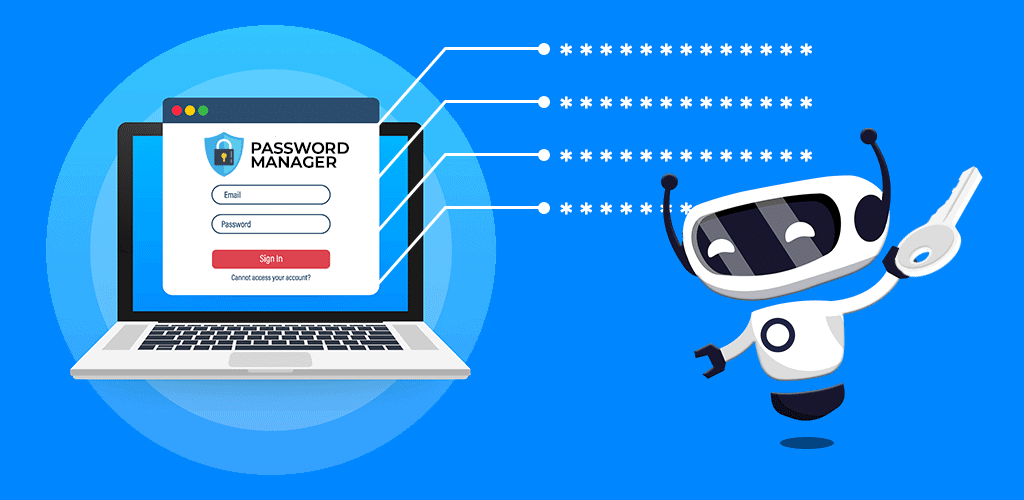
Another option to consider is to set up a password manager for your Google Nest accounts.
for your Google Nest accounts.
Password managers are programs that generate incredibly random, strong passwords for your digital accounts.
It can securely store the passwords generated for you and remember them easily. It can also auto-insert them into log-in pages.
In case you are wondering, password managers are free to use and available on different types of devices and web browsers.
5. Be Careful Of What You Share

There’s plenty of information you should not share with your Google Nest Mini and they include your passwords, Social Security number, and credit card information. Remember, it could possibly be requested by anyone and your sensitive personal information won’t be so personal anymore.
This point also applies to cybercriminals, it is very important that you are careful about the type of information you share with your digital voice assistant, it is actually one of the ways you outsmart them.
6. Turn Off The Microphone

I also suggest you mute your Nest device when you’re not making use of it cause that’s the easiest way to get your device to stop listening.
Of course, it won’t be turned off indefinitely. You will have to turn it back on next time you are in need of it.
I am sure, many would consider this action to be on the extreme side but I say being a little paranoid is essential when it has to do with being secure from hackers. Don’t you agree with that logic?
7. Enable Voice Recognition
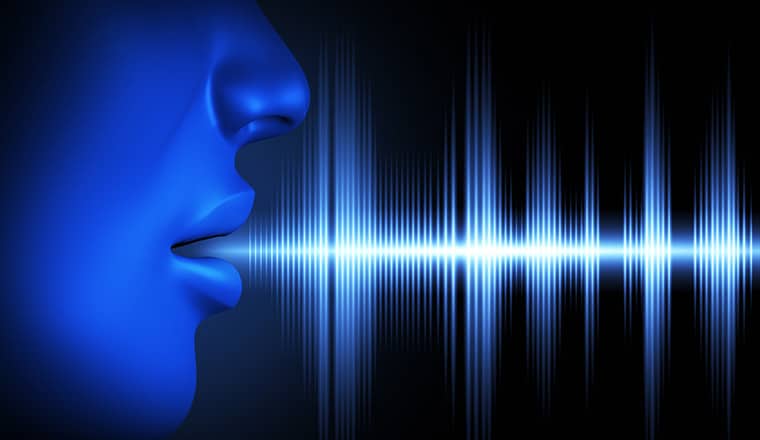
If it is possible, configure your device for voice recognition. And if your Nest device doesn’t have that feature, consider upgrading to one that supports voice recognition.
What this does is that it enables your device to tell the difference between your voice and others. This can come in handy, but it may not work always.
8. Mind The Network You Make Use Of

Do not use an open hotspot at home or anywhere else if you can help it. Rather, use a WPA2 encrypted Wi-Fi network. This gives you added security whenever your devices are connected.
The importance of this can’t be overemphasized.
Likewise, this is just a suggestion but you can also create a separate Wi-Fi network for guests and any other unsecured Internet Of Things devices.
Conclusion
Finally, it is important to note that these methods can improve your chances of avoiding a hack, but they’re not entirely foolproof.
In other words, none of these methods will work perfectly on their own, but with diligence on your part, they stand a chance.
Once again, Google Nest can be hacked, and will these safety measures be enough? I can’t say, but at the moment, these measures are our best tools for safety. Hence, I dare say use them all, as this potentially helps limit the risk you take unknowingly.
Cheers!
