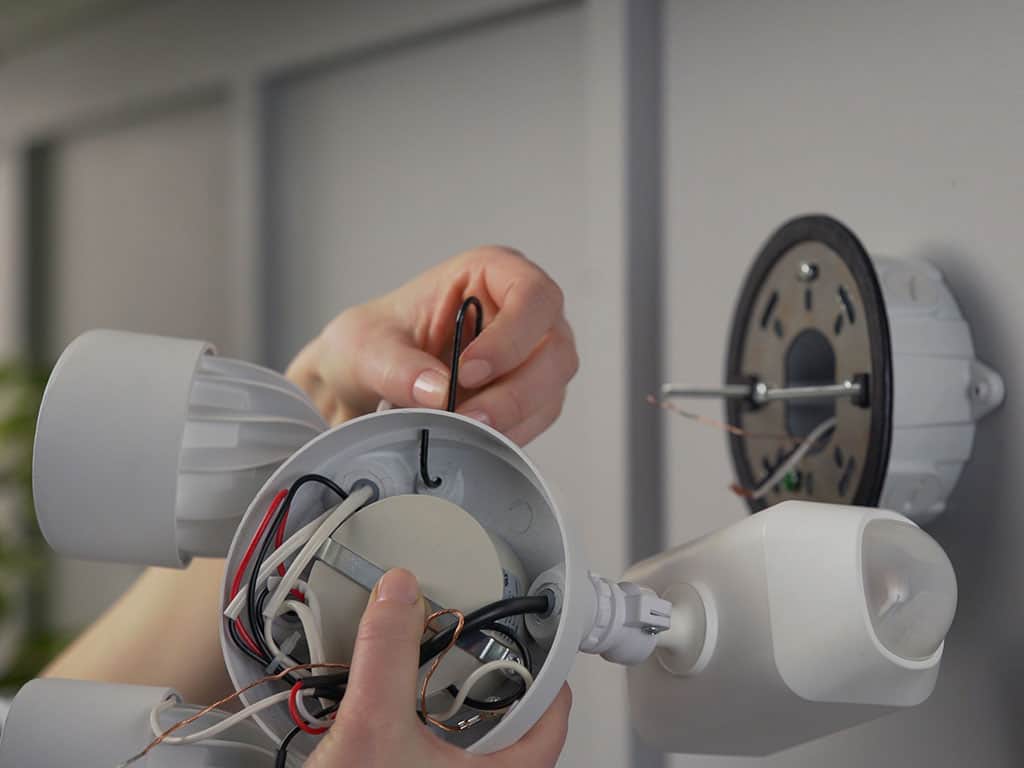Knowing how to install Ring Floodlight Cam without existing wiring is a tad bit tricky, but once you understand how it works, it gets relatively easy. However, before we delve into that fully, I’d like to let you know a little bit about what the floodlight cam is all about.
The Ring Floodlight Cam is a motion-activated security camera with built-in floodlights, a siren alarm and two-way audio, so you can see, hear and speak to anyone on your property from anywhere. It easily replaces existing wired floodlights and connects to standard junction boxes. This guide will go over the basic setup steps to help you get started with your Ring camera.
3 Steps to Install Ring Floodlight Cam Without Existing Wiring
Without Existing Wiring
Learning how to install a Floodlight without existing wiring isn’t complicated, and this applies to the Floodlight Cam. However, it requires a basic understanding of electrical wiring and you must use an outdoor-rated junction box. If you don’t have an existing power source or are uncomfortable handling electrical wiring, get an electrician to install the Ring Floodlight.
But if not, let’s jump right in on the steps involved in the Ring Floodlight camera installation.
How to Install Ring Floodlight Cam
The Right Positioning
The camera needs to be mounted at exactly 9 feet off the ground, this positions the motion detector parallel to the ground which makes it an optimal position to detect human-sized objects at up to 30 feet.
Mounting the Ring Floodlight Cam
Working Conditions
Before you begin, please ensure you are comfortable with the following:
- Installing Floodlight Cams will involve working with high voltage electricity.
- If you are not comfortable with the installation process, it is advisable to contact a licensed electrician to assist you with the installation.
- Ensure you comply with your local building and wiring codes. The importance of this cannot be overemphasized.
- Definitely! You should turn off the power to the floodlight circuit at the breaker box. This is very essential, so make sure you know which breaker is connected to it.

To ensure the power is turned off properly, make use of a circuit tester to check the wires for electricity. Test the junction box as well if it is made of metal, because metals are good conductors of electricity. The tester tool makes it easy to accomplish this task but also be sure to consult its manual on how to properly use this tool.
Loosen the bolts on the light fixtures so it becomes easier to rotate them out of the way and allow access to the mounting screws. Then rotate the camera 180 degrees since the Floodlight Cam comes packaged with the camera upside down on the fixture.
With power still off at the breaker, remove any existing floodlight from the junction box, that is; if you own any before now.
If you do, then detach it from the junction box and disconnect the wires. But if you don’t, just go ahead and connect your floodlight cam to the junction box and connect to the necessary wires to ensure it functions properly.
Also, note that if there is a bracket attached to your junction box, then remove that as well while disconnecting.
Setting Up The Camera (How to Wire Your Ring Floodlight)
The next step is to install the mounting bracket on the junction box with the two posts level with the ground, this ensures that it stays put. After doing this, pull the wires through the middle of the bracket and attach the bracket to your junction box using two screws at least.
At this point, you can now use the provided hook to hang the camera from the bracket while you are still connecting the wires. Make sure to hook one end of the hook into one of the mounting holes on the floodlight camera and the other end into one of the holes in the bracket.
Then connect the copper ground wire from the floodlight cam to the green ground screw on the bracket and the existing ground wire inside the junction box. Use a supplied wire nut to join the wires together.
Still using the wire nut, connect the white neutral wire from the camera to the neutral wire coming out of the junction box. Then using another wire nut, connect the black hot wire from the camera to the hot wire coming out of the junction box. Note that, the coloring of the wires inside the junction box may be the same. If it’s not, make sure you know which wire is the neutral and which one is hot. It is very essential in the installation process that you do know which is which, and if you are stuck at any point, consider enlisting an electrician’s help as this could be very helpful.
Also Read: Do Wireless Security Cameras Need Internet?
Finishing the Setup
After doing that, you can unhook the camera and push all the wires through the large opening in the middle of the bracket. Align the mounting posts with the holes on the camera and press together.
Secure the screw cap nuts with the provided orange screwdriver handle that is packaged with the floodlight cam.
Then loosen the light adjustment knobs and lock the collars to set the lights at the desired angle of view.
Restore the power at the breaker box, to test the connections.
After restoring power, the lights will turn on, that is; if you have followed the instructions correctly, and the camera will begin speaking to you to let you know it’s in setup mode.
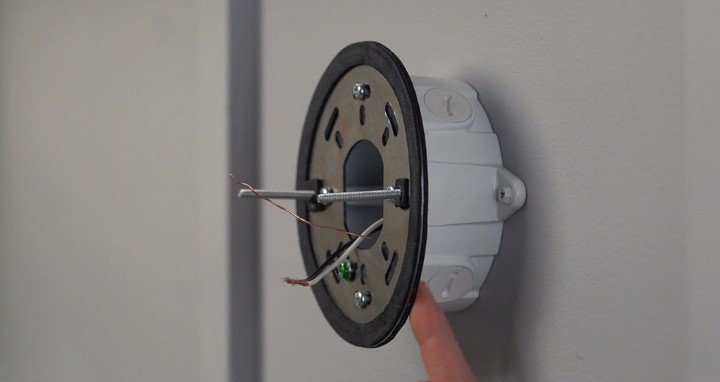
Using the Android or iOS/ App
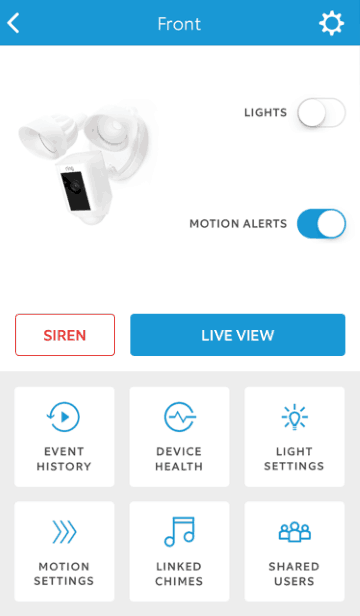
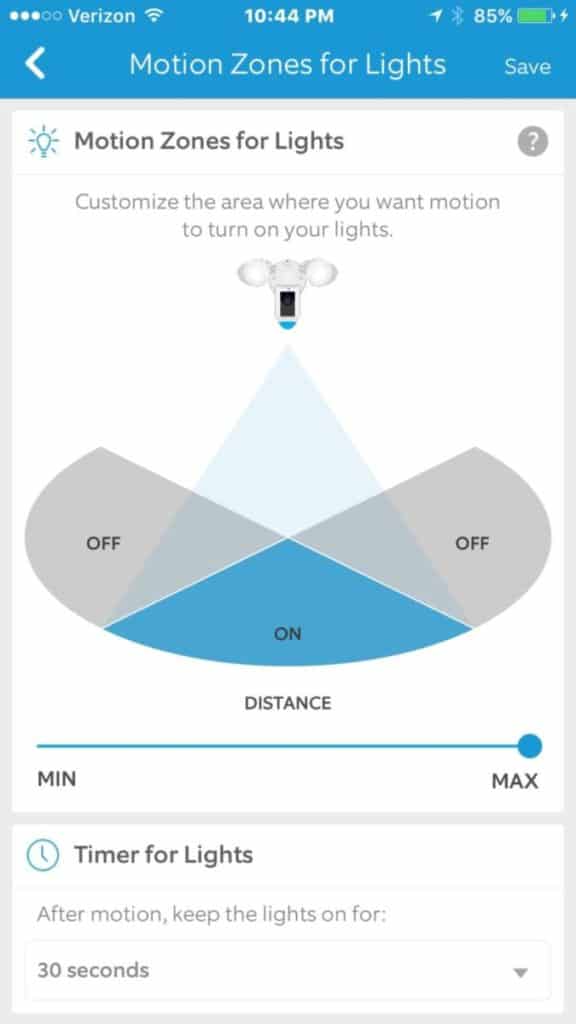
There are 2 main Operating Systems for smartphones currently available, Android and iOS.
The Floodlight Cam uses the same Android and iOS mobile app as other Ring devices, such as the Video Doorbell, and can be accessed and managed from a PC using the web console as well. In the app, choose the Floodlight Cam from the list of installed Ring devices to access its dashboard screen. Here you’ll find a switch to turn the light on and off, and another to enable and disable motion alerts. They can also zoom into the area to improve the focus. It is also possible to activate the alarm when needed and a Live View button that launches a live video stream.
The app-controlled feature makes the entire system easy to use as it allows for a lot of flexibility in the way it is used, but also makes it a very easy system to control no matter where you are located.
Ring Floodlight Service Plans
The Floodlight Cam offers instant alerts and live video streaming, but if you want to view, share, and save event-recorded video, you have to subscribe to one of Ring’s service plans. The Basic Plan is $3.00 per month or $30.00 per year and gives you 60 days of cloud storage per camera and full access to all of your videos. For $6.00 per month or $60 per year, the Protect Plan gives you everything from the Basic Plan for an unlimited number of cameras, and you get a lifetime warranty (the warranty period is usually one year).
Frequently Asked Questions
Do I Need to Attach the Floodlight to a Junction Box?
You won’t be able to run an effective Ring Floodlight cam installation without a junction box . The Floodlight has to be connected to a Junction Box.
Does Ring work without a subscription?
All Ring devices will operate without an additional fee or subscription. However, they offer optional Ring Video Recording Plans that cost a monthly or yearly subscription fee. So, if you don’t have Ring Video Recording and you miss an alert or a live event, you will not be able to review the video.
Is Ring Floodlight Cam Any Good?
The Ring Floodlight Cam is one of the best outdoor security cameras anyone could possibly need. It records great quality video both during the day and at night, offers effective and clear two-way communication, and the addition of floodlights adds that extra layer of protection to your home.
You will definitely be getting your money’s worth with this product, no doubt about it.
How Does The Ring Floodlight Cam Work?
Ring Floodlight Cam gives the option to manually control the lights with the Ring app, which is free by the way. The lights will automatically turn on at night as soon as the Floodlight Cam detects any motion, and you can also use the app to manually turn the lights on or turn them off at any point in time.
How Much Does It Cost?
The Ring Floodlight Cam is a versatile tool. It costs $249 to purchase the basic system.
Installation and Setup
Can I Mount Ring Floodlight Cam To Other Surfaces Such As Glass?
Ring Floodlights can be mounted to multiple surfaces. The company provides the tools and equipment necessary to mount Ring Floodlights to wood, brick, concrete, and stucco. You can use double-sided 2-pound foam compression tape (not included in its packaging) to attach the mounting bracket to other surfaces like glass, aluminum siding, and other surfaces that can’t be drilled.
Do I Need A Wi-Fi Connection To Set Up My Ring Video Cam?
Ring Floodlight Cam requires a wireless Internet connection for operation. Ring Floodlight is compatible with wireless routers running 802.11 B, G, or N on 2.4 GHz.
It uses your Wi-Fi network to send live HD video and audio to the Ring App on your smart device.
What Happens If My Personal Wi-Fi Connection Goes Down?
If you lose wireless internet connection, Ring Floodlight will not be able to send audio and video data to your smartphones and tablets. However, if you connect Ring Floodlight to your wired Cam you will still see your surroundings and what is going on when visitors visit.
How Can I Get Help With Setup And Installation Of My Ring Device?
Ring Community Support Team is available to help 24 hours a day, 7 days a week. To request installation help, go to Ring.com/help and chat with a Community Support Agent.
What If Someone Steals My Ring Floodlight Cam?
Ring Floodlight Cam is equipped with proprietary security screws that keep the device securely mounted. If your Ring Floodlight is stolen, which is unlikely to happen, please contact the support team with a police report and it will be replaced free of charge.
Functionality
What Happens When Ring Video Floodlight Detects Motion?
Ring Video Floodlight Cam can detect motion up to 30 feet away from the device. When motion is detected, you will instantly receive a push notification on your smartphone, tablet, and PC, letting you know that there’s activity on your property. If you answer the alert, the Ring app will open, and you can access live footage of the activity. If you have an optional Ring Video Recording Plan, all motion-triggered events are automatically recorded and saved to your Ring account for up to 60 days. This footage can then be viewed instantly at any time on the Ring app or by logging into your account at Ring.com.
Can Ring Video Floodlight Cam Capture A Clear Video Footage Even At Night?
Yes, Ring Floodlight features an array of IR LEDs to illuminate the camera’s field of view when a lack of light is detected within the device.
Can Ring Floodlight Cam Withstand The Elements: Extreme Heat, Cold, Rain, And Snow?
Yes, Ring Floodlight will work in both freezing and scorching temperatures and is resistant to rainwater, however, we do not recommend that you submerge your Ring Floodlight Cam in water. Operating temperatures for Ring Floodlight are -5 – 120°F (-20 – 50°C).
Will My Ring Video Floodlight Send Me A Push Notification Without Internet Connectivity?
You will receive a push notification when you are connected to 3G, 4G, LTE or Wi-Fi. If your phone is offline when activity is detected, you will see a missed call alert in your Recent Activity log within the Ring app
Can Ring Floodlight Cam Provide A Live Video Feed?
Yes. All Of Ring’s Products: Floodlight Cams, Video Doorbell Pros, Video Doorbell Elites, Stick Up Cams and Video Doorbell are equipped with Live View, which allows users to stream live HD video and two-way audio-on-demand. With Live View, you can check-in on your property 24/7.
Compatibility
What Is The Video Quality Of Ring Floodlight Cam?
The Ring Floodlight Cam offers crisp 1080p video, two-way audio, and works with other smart devices that support IFTTT, but you have to pay to view recorded footage and the app can use some work.
Can Ring Floodlight Stay On?
No. The lights on the Floodlight Cam will only turn on for motion events when it’s dark. If it’s dark outside and you don’t want the lights to turn on at all, you can always turn off your motion zones and manually control your floodlight through the manual lights control.
How Long Do Ring Floodlight Bulbs Last?
Ring claims that the bulbs will last up to ten years, but afterwards you’re out of luck as they are not replaceable.
In other words, you’ll need a whole new fixture. A Ring spokesperson confirmed that the company will swap out the fixture for free, but you’ll still have to remove it and reinstall the replacement.
How Does Ring Floodlight Cam Work With Multiple Users?
After setting up your Ring Floodlight Cam, you can share access to additional users simply by entering their email address. When multiple users are connected to Ring Floodlight, all users will be notified of any activity via push notifications. This is especially useful for families.
How Many Devices Can I Pair To Each Ring Floodlight Cam?
You can pair as many Wi-Fi-enabled smartphones and tablets as you would like to a Ring Floodlight.
Final Words
If you already own one or more Ring devices, the Floodlight Cam makes sense as it lets you monitor all of them from a single app, It delivers sharp video and clear two-way audio, but requires a subscription to view recorded video.
With the Ring Floodlight Cam, you can keep an eye on the outside of your home from anywhere, talk to whoever is out there, and scare them off with a fairly loud siren if necessary. It’s a relatively expensive floodlight, but connected devices are almost always more expensive than their non-connected counterparts, and this light pulls double-duty as a security camera. However, you can’t replace the bulbs once they burn out, which means you’ll have to remove and replace the entire fixture.