
Home automation increases convenience throughout the home, and it can do the same for your baby’s room.
Being a parent is a demanding job and Babies are every parent’s prized possession, given the ability to watch and monitor them, this is a priceless gift no parent will walk out on.
Between feedings, diapers, sleeping, and health needs, babies make life quite beautiful in a complicated way—but what if there were smart ways to make it all easier?
Luckily, we are surrounded by smart technology that helps simplify our lives.
You can harness the power of your smartphone to help you take care of your baby and simplify your life at the same time whether you are a techy or not.
Here are a few of our favorite ways to use modern tech to build a smarter nursery and thereby Automate Your Baby’s Room
Smart Thermostat
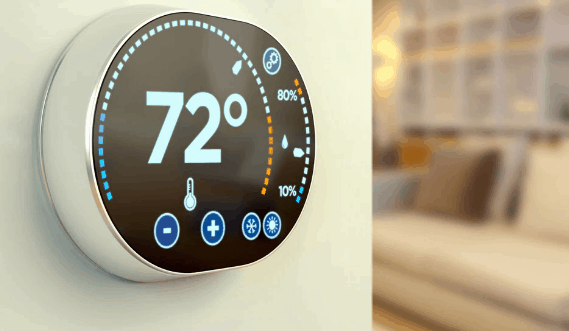
It is used to monitor and control the room temperature to provide a comfortable environment for your little angel.
How to Automate Your Baby’s Room Temperature with a Smart Thermostat
Having a smart thermostat installed inside your baby’s room will help ensure that your little angel’s health is always checked. One of the many causes of SIDS (Sudden Infant Death Syndrome) according to experts is overheating. Babies are sensitive to temperature and they can only tell us whenever they feel any discomfort through their cries.
You should make sure that the recommended temperature of 68-79° Farenheight is maintained so that your baby can sleep soundly at night or during the afternoon naps. To do this, simply get a smart thermostat integrated with your HVAC system to monitor and control the baby’s room temperature.
The Ecobee3 smart thermostat is one of the best smart thermostats on the market to help you ensure that the room temperature is comfortable for your little angel. It comes with portable temperature sensors and an app so that you can easily monitor and control the room temperature through your smartphone.
is one of the best smart thermostats on the market to help you ensure that the room temperature is comfortable for your little angel. It comes with portable temperature sensors and an app so that you can easily monitor and control the room temperature through your smartphone.
Prior to setting up the system, you need to ensure that your vents are compatible with Ecobee (Keen and Flair vents work perfectly with Ecobee).
What you’ll need:
- Smart thermostat.
- Screwdriver – you will need to remove some connections from your existing HVAC before you set up the smart thermostat.
- Panel or system – you will need a panel that supports IFTTT integration with your home automation setup.
Security Camera With Sensors For Babies

It is used to make sure that the baby is comfortable and sleeping soundly by monitoring the baby’s activities and the room conditions.
How to Setup a Baby Monitor with Security Camera and Sensors
Leaving your baby alone in the bedroom to sleep especially at night can sometimes make you feel uneasy. Thanks to technology, you can have a helping hand and get some peace of mind.
You can monitor your baby’s whereabouts by installing a security camera just like in the spy movies you watch. These cameras should provide high-quality live streaming of your baby with night vision capabilities.
Some cameras can also help you monitor the sound, motion and the environment’s temperature and humidity to ensure a comfortable environment, or you can simply add extra sensors to do the job. Built-in motion detectors can help tell you whether the baby is sleeping or is up and about in his room.
Cameras such as Nanit Smart Baby Monitor and Wyze Cam
and Wyze Cam are some of the popular smart monitors you can use to automate your baby’s room.
are some of the popular smart monitors you can use to automate your baby’s room.
What you’ll need:
- Security camera.
- Motion sensor – some cameras already have built-in sensors to detect motion
- Temperature sensor – if your camera doesn’t have a built-in sensor, you can use an external sensor to monitor temperature and humidity
Smart Bulbs

Its uses: Add dimmable lights on your baby’s room that turn on when you need to go inside to check the baby.
How to Automate Bedroom Lights with Smart LEDs
When you come inside the baby’s room to check, you don’t want to turn on the lights to wake the baby up. Otherwise, you will lose another few hours of sleep just to get your baby back to sleep. Dimmable lights come in handy which can be installed in many ways. First, add an entry sensor to your lighting system so that your lights automatically turn on when it’s time to change diapers. That way, you don’t accidentally stumble on something when you need to go to your baby’s room at 3 am.
The second option is to add a motion sensor that turns on the lights when triggered. The sensor can be placed under the pack and play in front of your bed (if you share a room with the baby) which turns the light at 1% when your feet swung off the bed. Dimmable lights conveniently help you manage midnight feedings or changing diapers to help your baby get back to sleep easily.
You can even program the smart lights to your smartphone for easier access and control, or give commands to Alexa for convenience. It is also recommended to set up routines starting from 12 to dawn to help you get subtle lighting when you need to get up. Just remember to keep it at the lowest settings so that it would be easier for your baby to fall back to sleep.
What you’ll need (Requirements):
- Smart LED bulb such as the Philips hue bulb
 .
. - Entry sensor attached to the door.
- Motion sensor.
- A panel that supports IFTTT integration with your home automation system.
- Google Home or Amazon Alexa.
- Carbon Monoxide (CO) Detectors
 .
.

The CO detector automatically notifies you when there are leaks or an increased level of carbon monoxide inside your home.
How to Keep CO Levels at Bay with CO Detectors
Carbon monoxide (CO) poisoning is dangerous and can have severe effects on babies and young children. In fact, over 10,000 people are killed in the US alone due to CO poisoning that is why the law already requires every private dwelling to have a CO detector. If your home is filled with carbon monoxide, it is your little ones that will suffer first the consequences.
CO detectors automatically notify you when there are leaks or an increased level of carbon monoxide inside your home. To install, mount the CO detector on the wall a couple of feet below the ceiling and preferably near the bedroom. Make sure that the detector is installed away from direct sunlight, appliances that generate heat, and humid areas such as bathrooms.
You can integrate the device with your IFTTT, HomeKit, or any existing home automation system through an API. In addition to sending you alarms and notifications, CO detectors can also be used to automatically shut down your HVAC system or open windows when critical levels are detected.
Nest Protect is a popular smoke alarm and CO detector device that you can integrate into your smart home system. With its built-in app, you are not only alarmed when something is not right but also provided with information such as whether the emergency is a fire or CO leakage and the room where the event takes place.
What you’ll need:
- CO detectors with built-in relays.
- Screwdriver for connecting the device with your existing HVAC.
- Panel or system that supports IFTTT integration with your home automation setup.
Its uses: Monitor your baby’s health without being on the crib all night.
How to Check your Baby’s Health with a Wearable Baby Monitor
Wearable baby monitors help you to constantly check your baby’s heart rate and breathing habits which are crucial during the first few months. This way, you don’t need to go to the crib all night which might interrupt their sleep and yours!
The Owlet Sock 2 is one of the many options you can use to help check your baby’s heart rate and breathing especially during sleeping hours at night or an afternoon nap. You can simply strap the device on your baby’s foot to send all the information to a base station and to your smartphone app.
The base station automatically notifies you through an LED that turns green when everything is normal and turns red with a sound alarm when something is wrong. Wearable baby monitors are very useful, especially for babies with health concerns.
What you’ll need:
- Wearable baby monitors such as Owlet Sock 2.
- Base station with warning lights.
- An app to view the information (most wearable baby monitor comes with an app).
Smart Assistants For Daily Routines

It is used to create daily routines for your kids to schedule certain tasks.
How to Create Daily Routines with Smart Assistants
With smart assistants like Google and Alexa, it is easier to create daily routines for your kids especially when getting ready in the morning. The voice assistants can help parents schedule tasks and help kids get ready. Some of the tasks that can be scheduled are a 1) wake-up alarm, 2) reminders about morning tasks such as breakfast and brushing teeth, 3) coming home routines, 4) reminding young children to do their homework to unlock controls of the television, and many others.
You can also use the IFTTT and smart outlets that unlock the switch for the TV, computer or gaming console when your kids are done with their homework. The event can be triggered by having them send an email or text message that their homework is done.
What you’ll need:
- Google Home or Amazon Alexa
- Smart outlets to control devices or appliances
- IFTTT SMS or email integration
Cabinet Monitor
It is used to monitor and control access to cabinets or storage room doors that contain harmful chemicals and medicines.

How to Monitor Access to Cabinets With Door Sensors
Whether you like it or not, toddlers love to explore, and you may not even know when they are going to get to your gun storage, cleaning supply cabinets or other areas in your house that contain poisonous chemicals.
By installing cabinet sensors, notifications can be sent to your phone whenever the device senses movement so you can take action immediately before any accidents happen. Gadgets like these will help prevent small children from getting access to harmful chemicals and medicines.
What you’ll need:
- Door sensor

- Home automation hub
- Battery operated siren
Bluetooth-Enable Stuffed Animals

The stuffed animals we had when we were kids are a thing of the past. Well, at least when it comes to the options that are available today, such as a Bluetooth-enabled stuffed animal. A Bluetooth-enabled stuffed animal is one containing a device that pairs with your Smartphone or tablet to help keep your baby relaxed. Most of these devices are able to record and playback music or stories that will help comfort your child while you’re not in the room or really anytime for that matter.
It sounds crazy but it works, rather than put up big speakers in a nursery and all that, this will go a long way to endear the babies and actually beautify the nursery.
This makes me wish my stuffed animals as a kid was actually Bluetooth enabled.
Here is another way you can go about this assuming you are someone that loves the thrill of building things with their very own hands:
DIY Projects

If you’re a mom or dad and love creating technical home projects, then you can do some home automation ideas for your kids and babies with any spare parts you can find in stores all on your own, with some guidance of course. There are a lot of videos on nursery automation online, for example, the installing of a bed occupancy sensor to check who gets up on the bed to check the baby is something you can find on the internet and eventually get around to doing it yourself. Once it’s completed, it is easier to manage tasks, especially among parents whenever the baby cries in the middle of the night.
You could also try making your own motion and temperature monitor, to check the baby instead of buying expensive ready-made products from the market. Temperature and motion sensors are very common and there are many cheap sensors available online which can help you save cost, plus it’s added experience under your belt.
DIY projects are great and will help you save money and help you learn a lot along the way. But, they will cost you time. Plus, if your DIY automation system malfunctions for some unknown reason, it can make the situation worse than not having it installed in the first place. I advise that you know what you are doing before pursuing any DIY project to ensure the health and good night’s sleep of your little baby or kid.
Here are the highlights of automating your nursery; a preview of what we’ve discussed above.
So, we have gathered from the article that Smart devices are made to make our lives easier, and this applies to all categories of humanity from the aged ones down to adolescents. Here are a few advantages of automating your nursery:
- Warn parents if the nursery is too hot or cold
- Allow parents to see a video feed of crib on any screen (TV, phone, or tablet)
- Pipe audio monitor to the living room, similar to traditional baby monitors
- Automate baby room lights, night lights, white noise generator, and perhaps HVAC vents and windows.
- Play lullabies, allow remote control of music so parents don’t have to re-enter the room to turn off the music.
- Use household lighting to cue hearing-impaired parents of a crying baby.
- Provide flexibility to remotely turn outlets on/off via smartphone without entering the nursery.
There are other baby products you can try and its guaranteed to help you stay informed about your child and in turn also enrich your child’s life. Keep an open mind as we sort through this list, you will definitely find something worth giving a try.
Smart Baby Products to Make Parenting Easier
Keep in mind that these products simply enhances the quality of living for your child as well as providing you more time and energy to enjoy precious moments as a family.
Intuitive Ear Thermometers
This compatible- smartphone thermometer grabs an accurate digital temperature in just a second. The information generated; is updated to a supportive app that helps ease the stress of a sick child. This comes in handy should you need to do a quick check-up for your child cause it also offers personalized guidance for soothing symptoms—and helps you decide when to call the doctor, in other words, This Smart Ear Thermometer suggests to Parents What to Do for their Sick Kids.
Parent-Alerting Child Seats

Forgotten Baby Syndrome as become something to guard against and Intel has created a great solution through the design of its Smart-Clip. The Smart Clip replaces the traditional buckle on a car seat for your kid’s protection and to alert parents when they’ve accidentally left their child in the car. It has the ability to Sync to smartphones, and of course, it specifically focuses on the interior temperature to ensure children don’t overheat or become extremely cold.
Baby Heatstroke-Alerting Sensors
This Seat Sensor Alerts you if you leave our child in a hot car.
Starfish is a smart car seat sensor that can connect with your smartphone to alert you if you’ve left your young child in a car for too long a time. In recent years, there has been a death toll of young children dying or becoming ill due to them being in a hot vehicle for too long. To avoid this happening to your child, you might want to consider using Starfish.
The Starfish smart seat sensor should be attached under your child’s car seat with a self-adhesive tape. After that, it then sets up a ‘geofence’ of roughly 20 feet around the vehicle; and alerts you whenever you leave the fence with the baby still in the seat. If you don’t respond to the notification within 5 minutes, the app notifies your emergency contacts as well.
Parents have been encouraged to ‘look before you lock’, by The US Department of Health & Human Services, and those who prefer to let technology do some of their parenting for them should definitely consider the Starfish smart seat sensor.
Fever-Tracking Baby Stickers
The Fever Scout Stick-On Tattoo serves as both a stick-on tattoo and as a digital thermometer that tracks an Infant’s Temperature.
The Fever Scout is innovating the many ways parents can tend to their sick child.
It is designed as a reusable sticker that is applied to the infant’s torso to constantly monitor the child’s temperature. It achieves this Using Bluetooth technology, which comes with an accompanying app, and can send graphs of temperature updates to the parent’s phone. The convenient app will ensure to alert parents in the middle of the night if the fever gets too high.
If you are a little skeptical about your child having a tattoo sticker, then there are similar products below that you can try. But know that, this innovative health device is made to address parent worry instead of amplifying concerns.
Smart Thermometer Patches
This totally stress-free, wearable, wireless thermometer takes the form of a non-invasive patch that can be placed on children so as to monitor body temperature, accurately and remotely for 24 hours. The patch itself is made from a soft latex-free material that is easy to apply and also easy to remove.
The TempTraq patch is used alongside an Android or Apple app; and delivers effortless updates on a child’s well-being to a caregiver’s mobile device, which could be the parent’s or the doctor’s. To make changes as noticeable as possible, this smart thermometer also uses a color-coded system to indicate the intensity of a child’s fever.
Wearable Infant Thermometers
‘iFever‘ is an intelligent wearable thermometer that provides your child life and style. Although there are other devices that can help you take your child’s temperature, these products do not provide 24-hour monitoring. iFever allows you to better track your infant’s health by providing an easy way to monitor a baby’s temperature, anywhere and at any time.
iFever  is designed to be worn on your child’s arm to ensure the 24 hours of continuous temperature measuring. The device displays the child’s current temperature and as well tracks this information over time so that parents have a record of their baby’s health data. This information can be used as a reference point if a child ever needs to go to the hospital.
is designed to be worn on your child’s arm to ensure the 24 hours of continuous temperature measuring. The device displays the child’s current temperature and as well tracks this information over time so that parents have a record of their baby’s health data. This information can be used as a reference point if a child ever needs to go to the hospital.

Just so you know, this bracelet is comfortable in every way possible and you do not have to worry about it leaving a mark on your child’s skin, cause the material is quite elastic.
This smart bracelet and an accompanying iFever app is really a non-invasive way of monitoring the health and well-being of your child, don’t you think?
Smart Rocking Product
There are several different smart bassinets on the market that vary in capabilities. They can all rock at various speeds that can be controlled by your smart device and many can also emit white noise to soothe your infant. For example, the SNOO product has built-in swaddling that imitates the womb.
This is definitely something to keep your baby occupied and continually in high spirits.
At first, many might be reluctant to try out some of these baby products, especially since parents have been raising children successfully for centuries without it. But trust me, everything here will make your life so much easier. Of course, as a new parent or an experienced one, even just a little peace of mind – or sleep – is welcome and these products can help secure that for you and yours.
I totally understand that; a little skepticism is okay when it has to do with the safety of your child, and so we have compiled some frequently asked questions about the use of smart products to monitor your baby.
Frequently Asked Questions
Do I Really Need Smart Baby Products?
Is It Safe For a Baby to be Around all these Smart Gadgets?
Is It Compatible With Alexa?
No, the reason being that; not all products can connect with Alexa. If you wish for this feature, you have to make sure it’s compatible before purchasing.
How Do I Charge These Devices?
The devices on this list are different when it comes to charging. Some require plug-in just like your smartphone does and some require batteries that last very long, possibly two years. It’s always best to inquire about charging solutions before any purchase is made.
Can I Change The Settings Without My Smartphone?
Yes, you can but using a smartphone would give you an easier time changing it as a lot of these baby products come with an app for easier navigation.
Is It Cost-Effective?
The baby products listed in this article, from under $20 to over $1,000 at most. But rest assured, there’s something here for everyone whether you wish to spend less; or more.
Final Words.
You being here is not a coincidence. I assume that you have been searching for the best way to build a nursery for your baby and kids, not the traditional way of course, but the smart and stress-free way. From this article, you have everything you need to automate your smart nursery and give you and your baby the comfort you both deserve.







